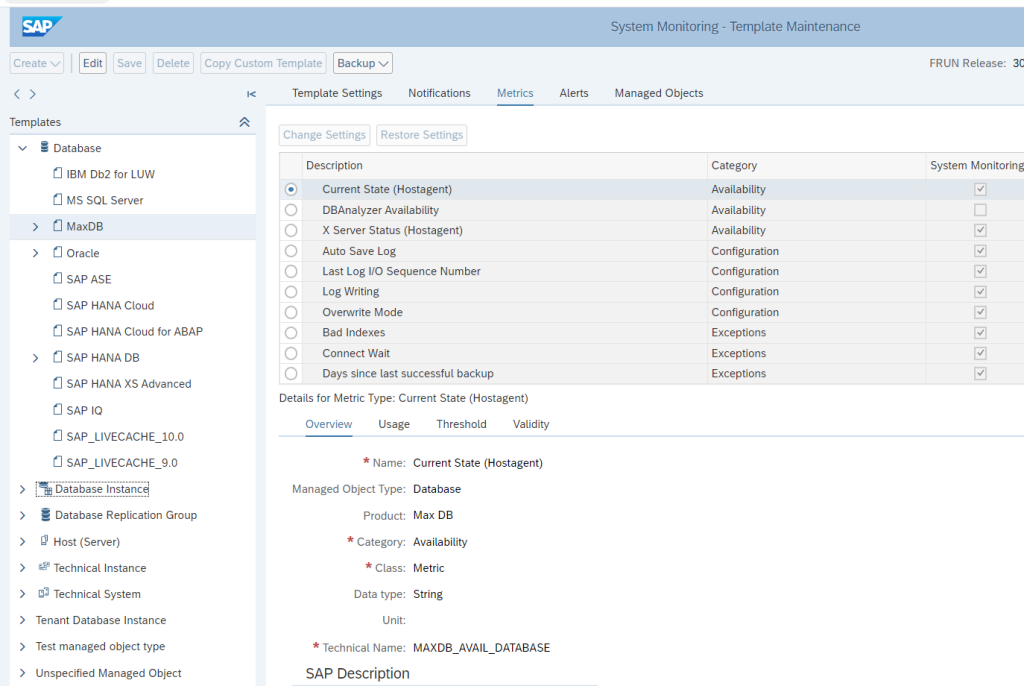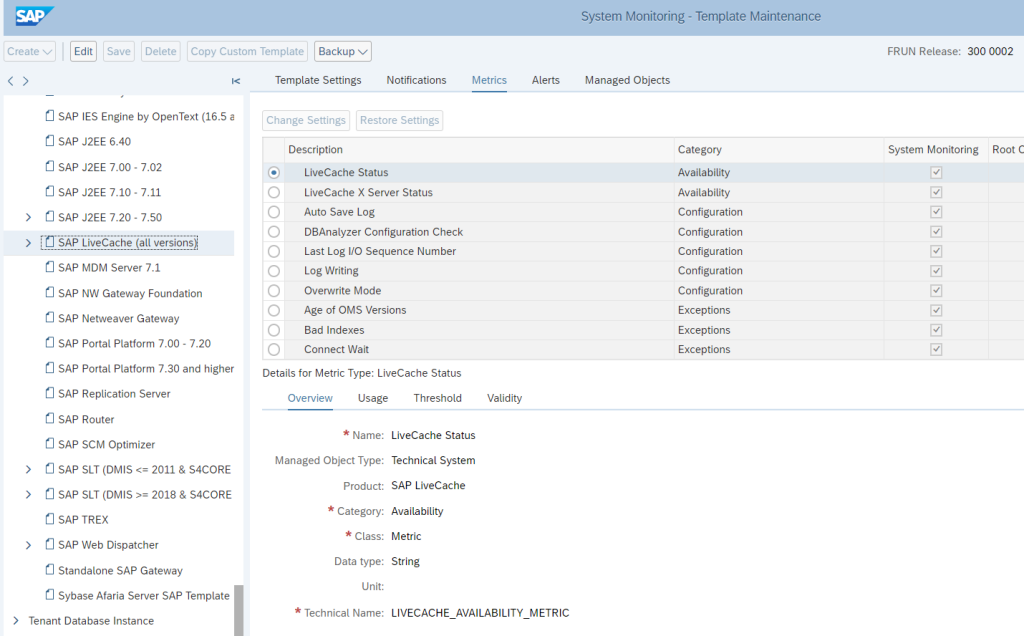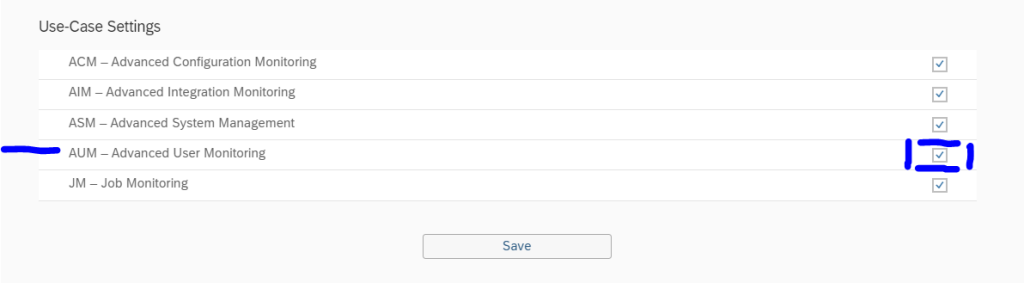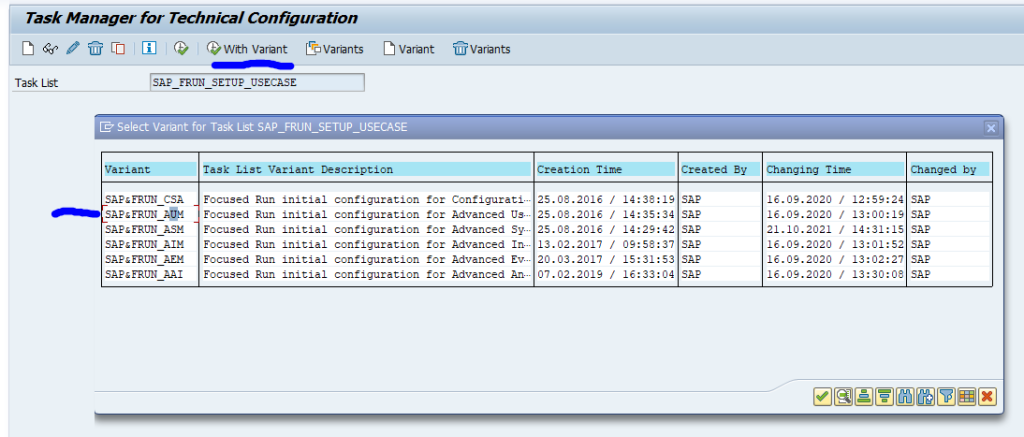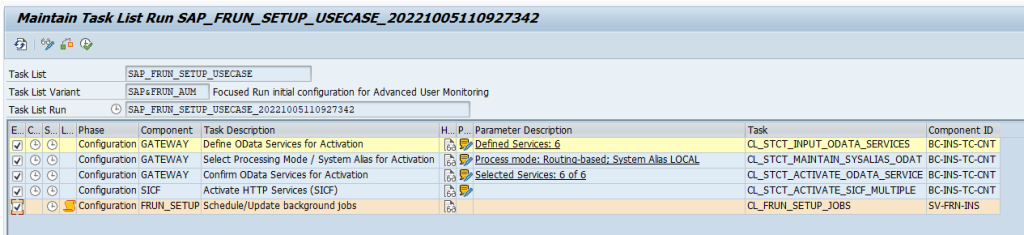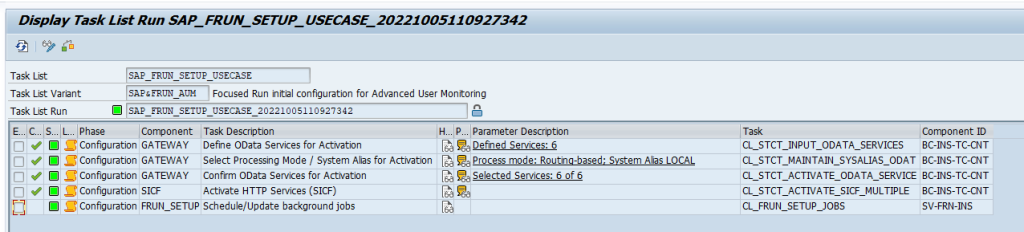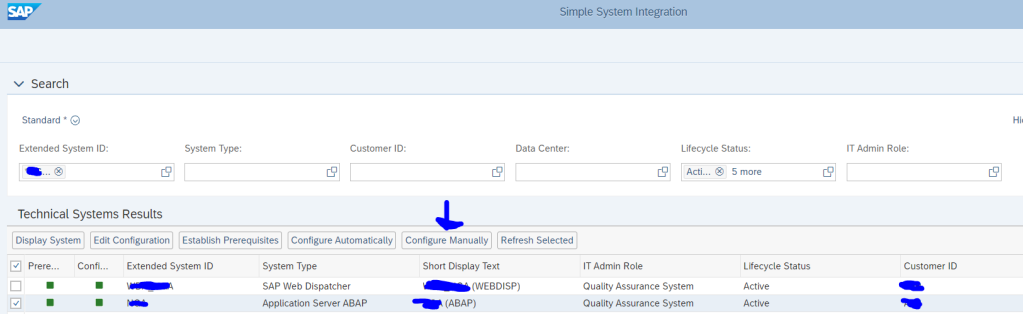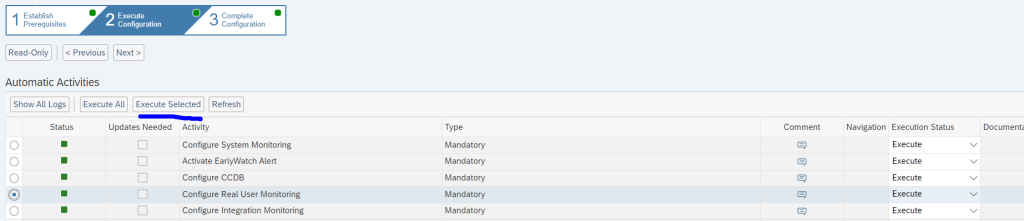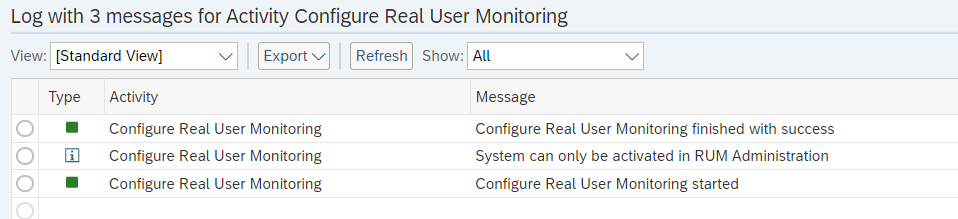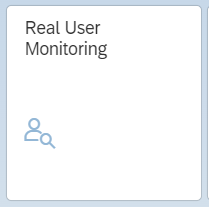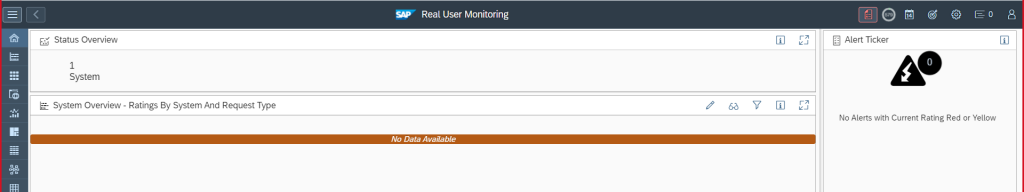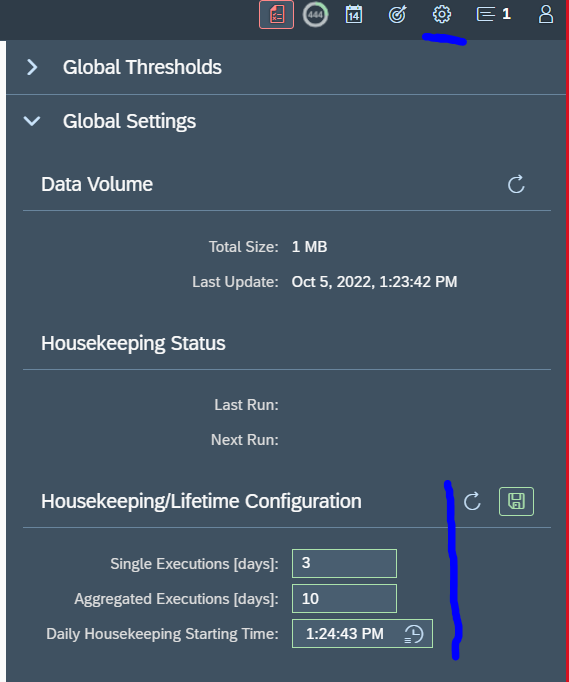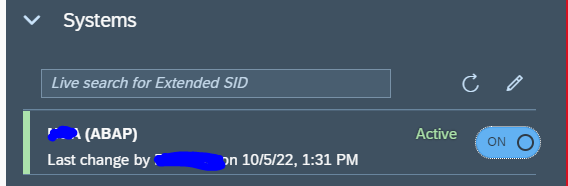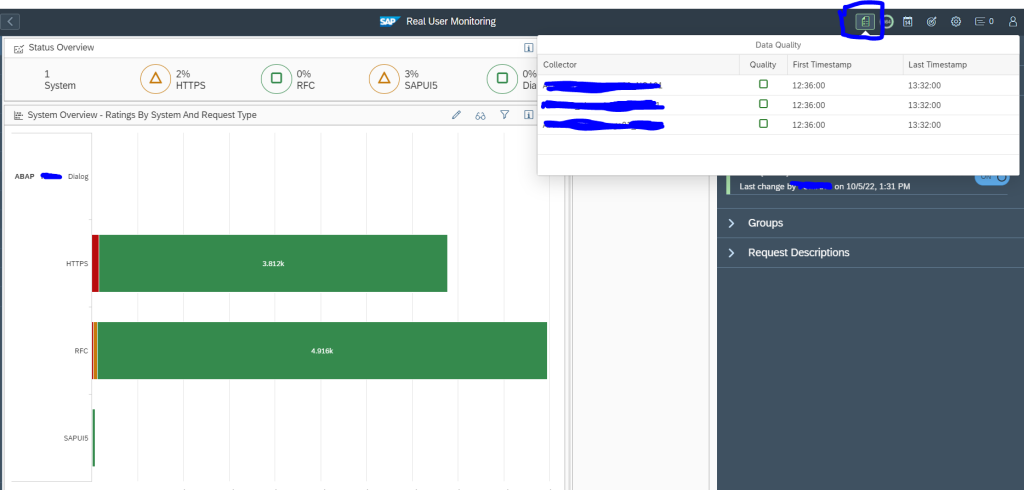This blog will focus on monitoring on GTS systems.
Monitoring productive GTS systems
GTS systems are at the not frequent in use. When in use they do play a vital role in import and export business scenario’s when good are crossing borders.
Since a GTS system is normally installed, and often no to little maintenance and software changes are performed on the system. Also basis teams tend not to look at it too often, since it normally runs stable.
In case of non-availability of GTS, ECC scenario’s linked to GTS might fail and can causes severe business disruptions.
For this reason it is important to set up monitoring in FRUN for your GTS system and also configure mail alerts in case of issues. They will not happen too often, but when they happen you can act fast. This will also save the basis team spending a lot of time on checking GTS system for log (most cases, the checks are good).
When monitoring a productive system, you will need to finetune the monitoring templates for:
- ABAP 7.10 and higher Application template, for the ABAP application
- ABAP 7.10 and higher Technical instance template, for the ABAP application servers
- System host template
- Database template
ABAP application template
Make sure you cover in the ABAP application template the following items:
Availability:
- Message server HTTP logon
- System logon check
- RFC logon check
- License status
- Certificates expiry
- Update status
Performance and system health:
- Critical number ranges
- Enqueue lock % filled
- SICK detection
- Dumps last hour
- Update errors last hour
- Cancelled jobs last hour
- Long running work processes and jobs (see blog)
Security:
- Global changeability should be that the system is closed
- Locking of critical users like SAP* and DDIC (see blog)
Fine tune the metrics so you are alerted on situation where the system is having issues.
ABAP application server template
Make sure you cover in the ABAP application server template the following items:
Availability:
- Local RFC logon test
- Local HTTP logon test
- Local Logon test
- Message server disconnects (see blog)
Application server performance and health:
- Amount of critical SM21 messages
- No more free work processes (see blog)
- Update response times
You can consider to setup extra custom metrics for the application servers:
- Checking for specific logon group to be active and working
- Detecting specific ABAP short dumps
System host template
For system host the regular CPU, memory, disc template is sufficient. Finetune the thresholds to your comfort level.
Database template
Important items of the database template:
- Database availability
- Database health checks
- Backup
Functions monitoring
Next to the availability and performance mentioned above, check also for monitoring certain functions:
- Interface monitoring: RFC
- Batch job monitoring
- Security monitoring