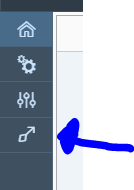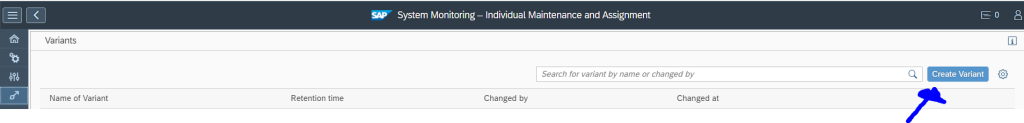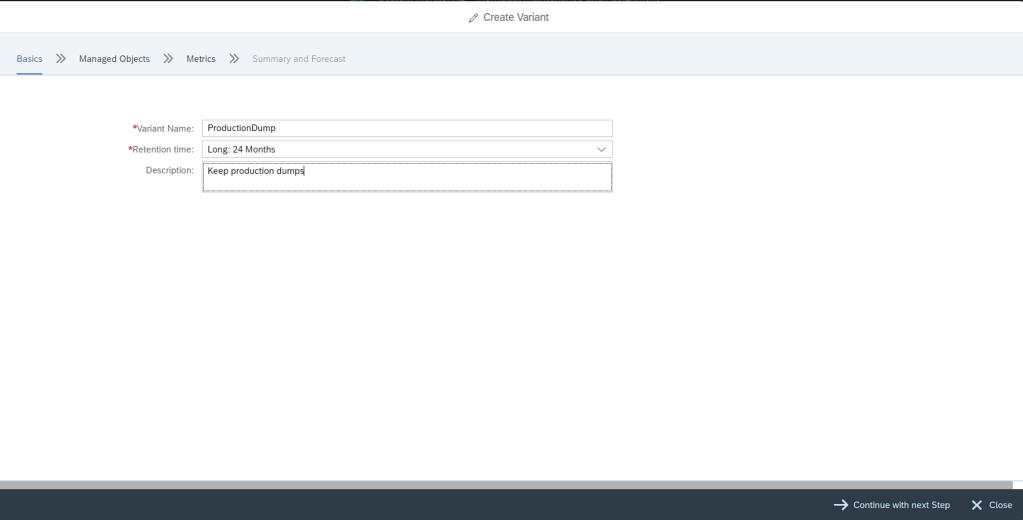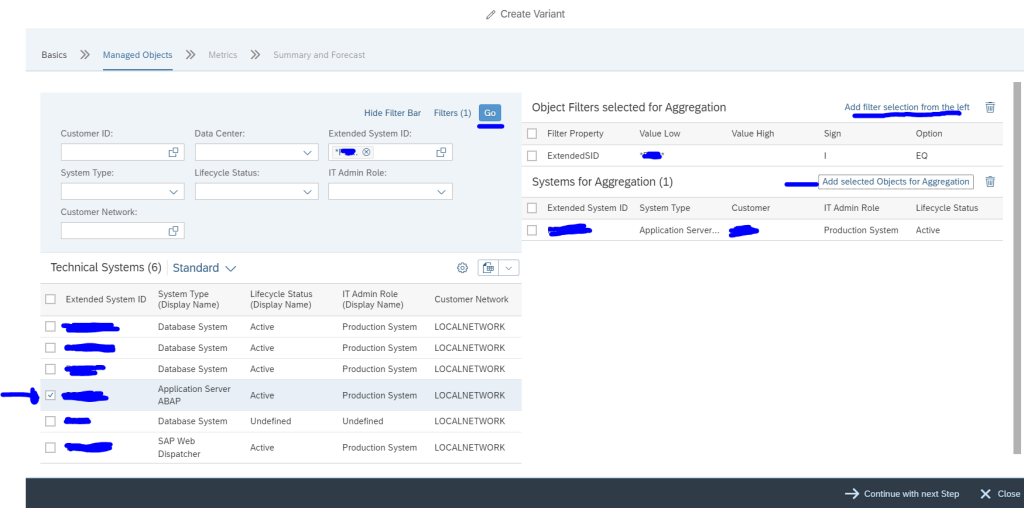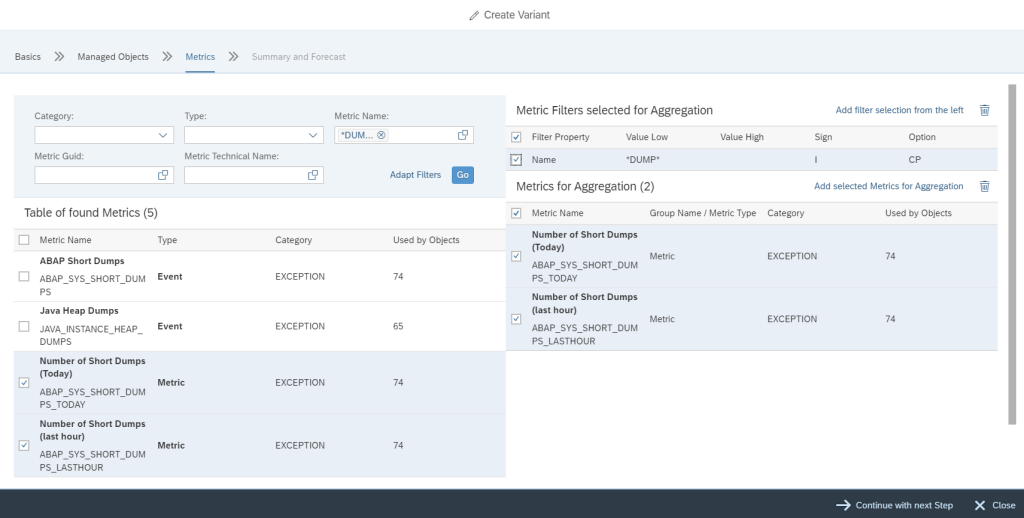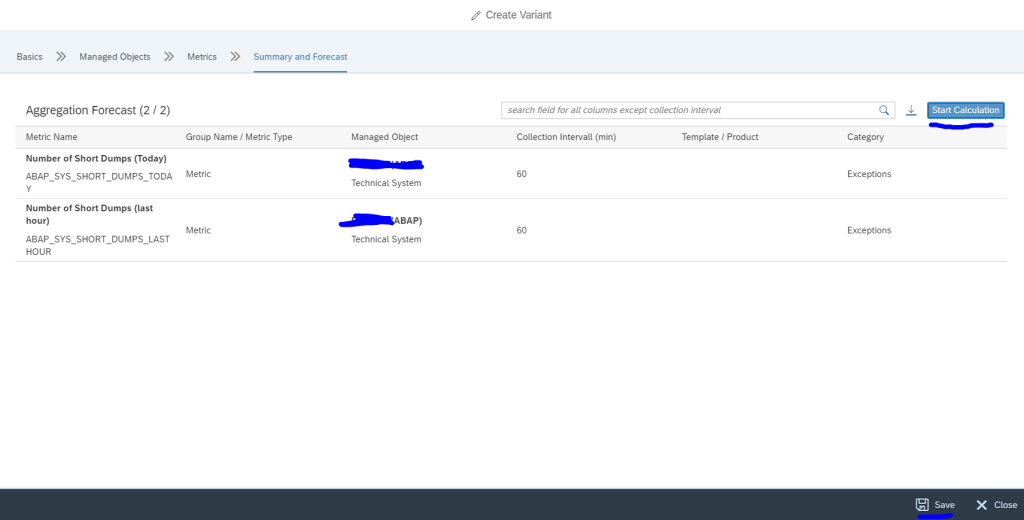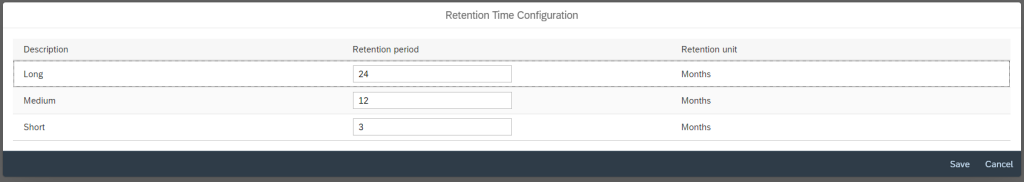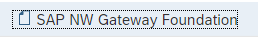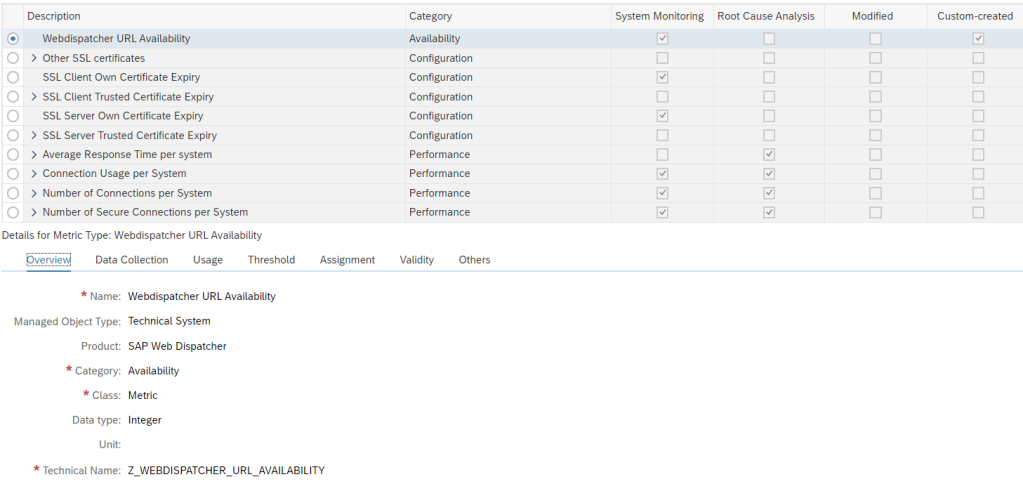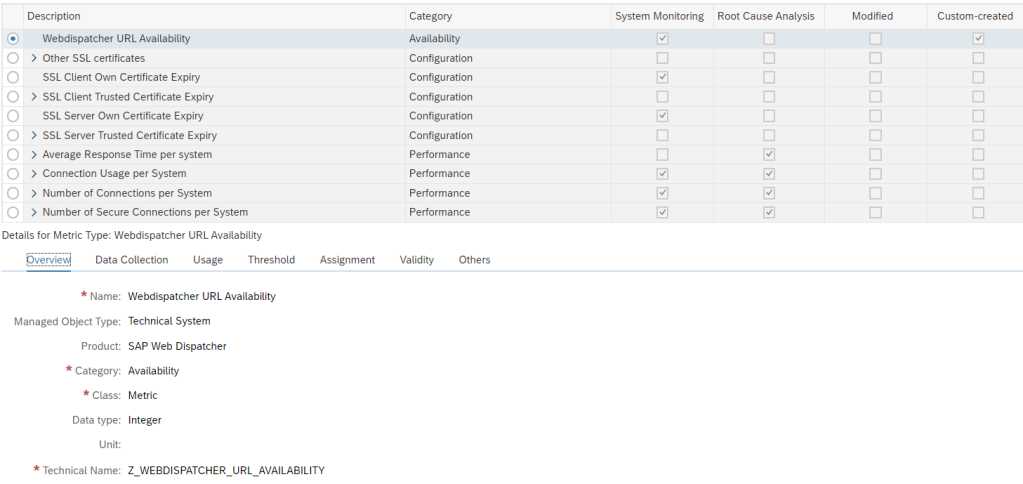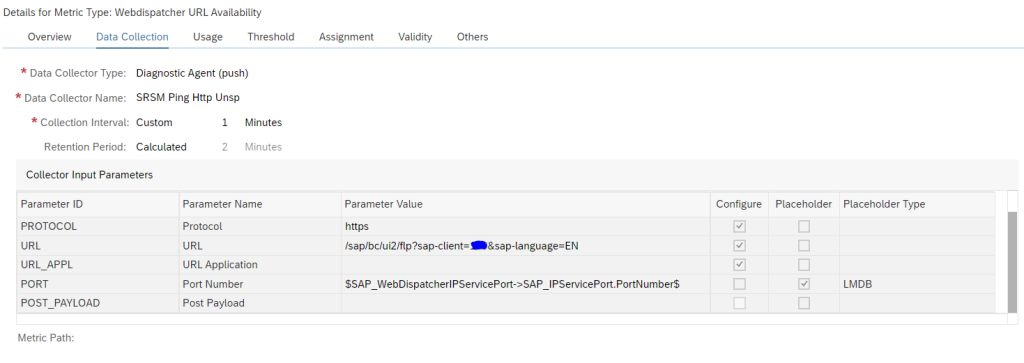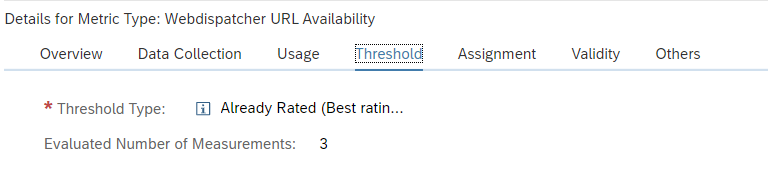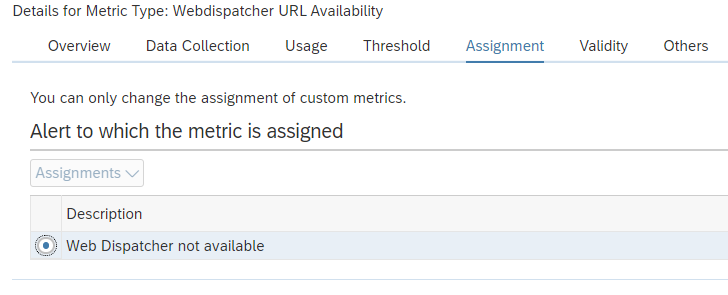The detailed monitoring data from system monitoring is only kept 28 days.
For specific reasons you might want to store certain details longer for specific systems in a condensed way. For example, you want to keep short dumps and failed jobs for your productive systems on daily basis for 1 year.
Here is where the aggregation framework can help you.
Set up aggregation framework
To setup up the aggregation framework go to the System monitoring Individual maintenance FIORI tile:
On the left hand side choose the option Aggregation Framework:
Choose the button Create Variant to create a new variant:
Fill out the name and basic description and press the Continue with next step button:
The next screen is bit more complex:
In sequence: first search for the extended system ID and press go in the top left section. In the bottom left section, select the system you want. In the top right section now select Add filter from the left button. And press the Add selected objects for aggregation button on the bottom right part. Now press the Continue with next step button:
Select the metrics on the left hand side and add the filters on the right hand side. When done press the Continue with next step button:
Press the Start Calculation button and check your results. Then press Save.
Using the aggregation framework
For using the aggregation framework there are no special requirements. Whenever you use an aggregated metric in system monitoring, you can simply use the details with a long period.
Settings for the aggregation framework
In the aggregation framework configuration screen, you can click on the configuration wheel top right to set the retention period for Short/Medium/Long: