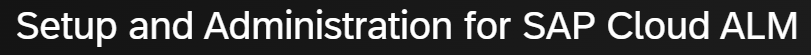This blog will explain the steps to activate SAP Cloud ALM.
Check the use cases of Cloud ALM on the Cloud ALM expert portal.
Organizational preparation
This might be taking the most time in larger organizations. SAP will allow 1 Cloud ALM per customer. But the customer might have multiple SAP systems managed by multiple SAP competence centers. In this case, you need to align who will call off the Cloud ALM system.
Identity provider choice
You can use Cloud ALM with integration to your own corporate identity provider or use the SAP IAS (Identity Authentication Service).
Changing can be done later on. See OSS note 3020352 – How to specify a different IAS tenant for your SAP Cloud ALM tenant. But keep in mind here that there is no migration of user and access data (so you have to redo it manually).
When choosing your own identity provider, you can end up in a weird maintenance issue, that you have to create a SAP support ID and e-mail in your own identity provider to give SAP access to your Cloud ALM system. See OSS note 3032960 – Steps for Providing an SAP Cloud ALM user for Development to Access the SAP Cloud ALM Tenant.
Technical preparation
Read and understand the usage rights of cloud ALM. Most important here is the limit of maximum 8 GB data usage.
Read and understand the “Setup and admin guide for Cloud ALM“.
Setting up multiple admins if required: 3248116 – How can the Initial user who provisioned SAP Cloud ALM setup additional SAP Cloud ALM Admins?.
Actual call off
After the preparation follow the steps in the guide for the actual call off. The process can be completed in a working day.
<< This blog was originally posted on SAP Focused Run Guru by Frank Umans. Repost done with permission. >>