In SAP Focused Run the Configuration and Security validation tool captures a lot of detailed configuration data. This tool can be used to determine configuration changes that were done to your systems.
Configuration changes
Go to the Configuration and Security Analytics FIORI tile:

On the left side choose the tool to display configuration changes:
In the next screen you can see the changes per system:
In the details you can see what has been changed and when.
Search for specific configuration changes
You can also search for specific configuration changes. Open the find tool and select the change store (in this example RFC destinations):
Now you get the detailed list of changes:
The easiest overview is the table view. This allows also for Excel download.
Remark: the time frame default 1 week. If you need search different period, change the time frame selection.

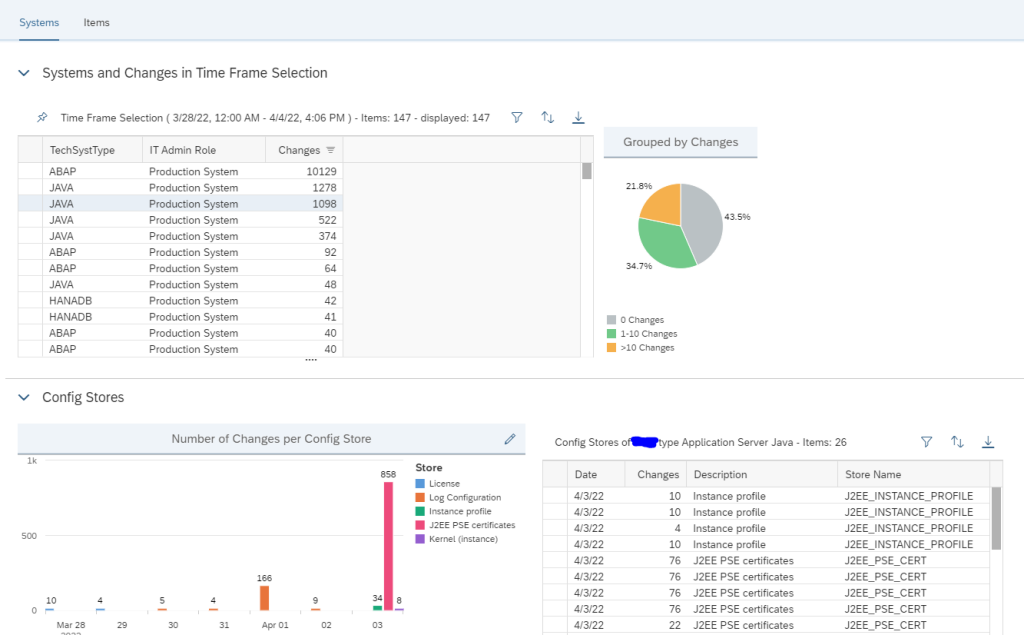
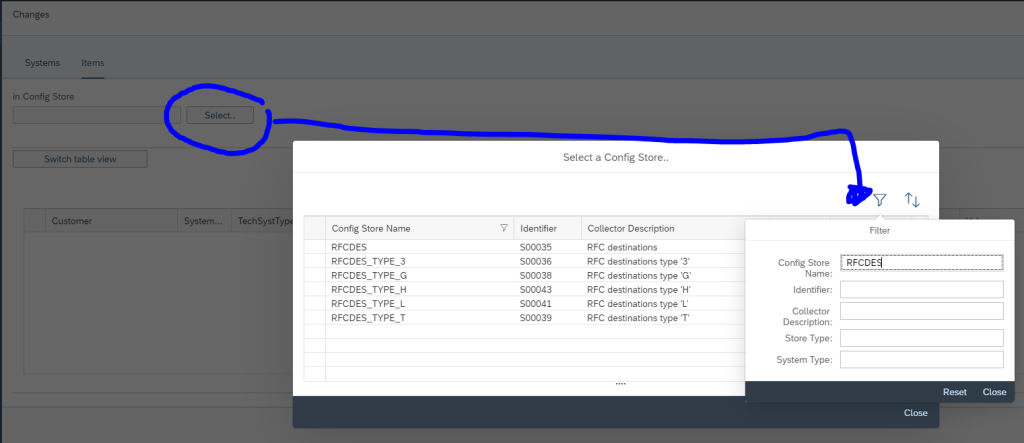
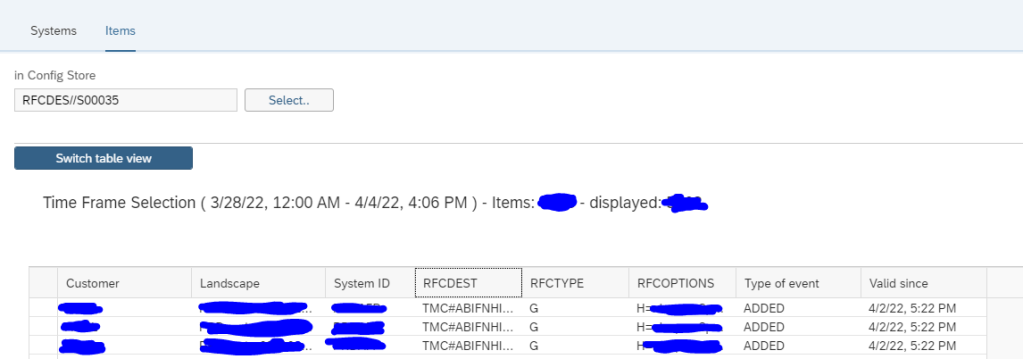
I need to correlate FRUN metrics with network infrastructure. How do you correlate the SID or GUID with the technical system and then to the IP of the host/instance/VM? What is the data provider, metric names, and APIs to do this?