This blog will explain how you can set the IT admin role in the LMDB (Landscape Management Database).
Questions that will be answered in this blog are:
- How to set the IT admin role in LMDB?
- Why is it important to set the correct role?
Setting the IT admin role in LMDB
Goto the LMDB Object Maintenance FIORI tile:
Search for your system:
Select the system and press Display to open the detail screen:
Press Edit to change. Now change the IT Admin Role and press Save.
Why is this important?
The IT admin role is important for the scope selection. When you have set the IT admin roles properly it is easy to filter the scope to for example productive systems only. More details on the blog on System monitoring tips & tricks.
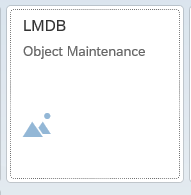
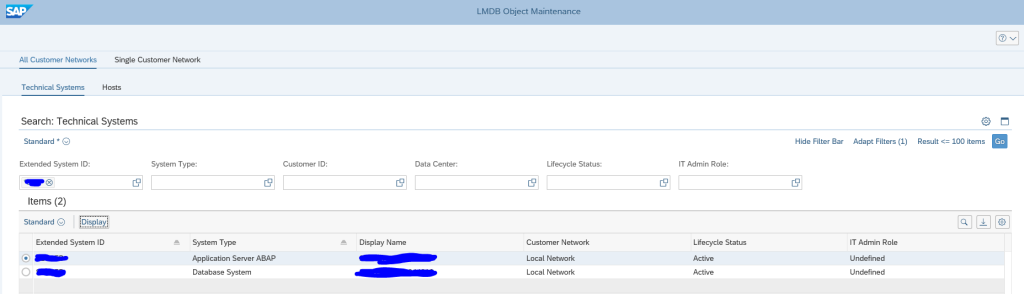
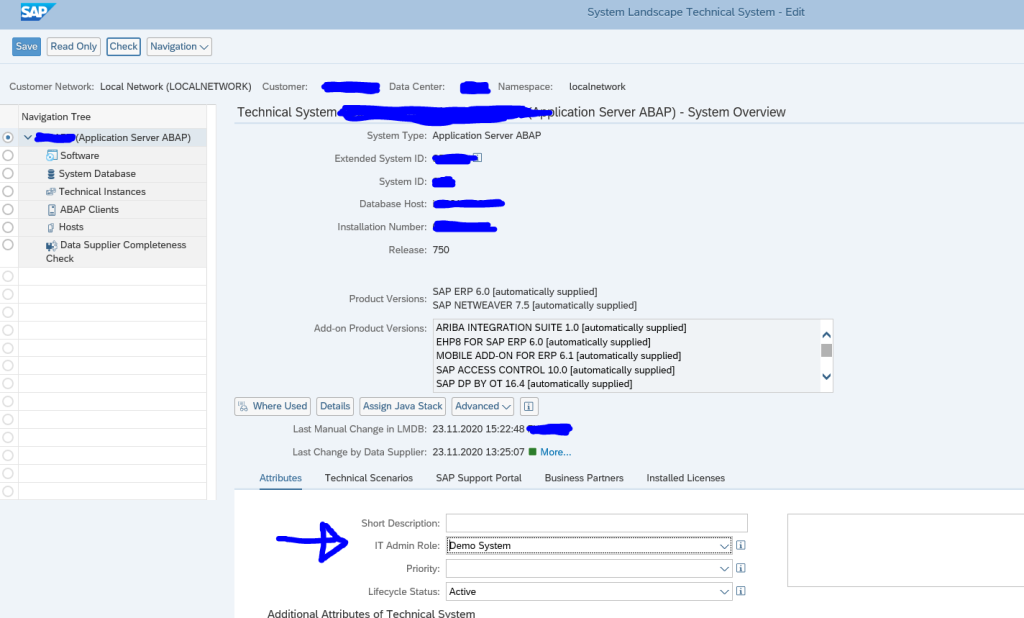
Hi!
We have hundreds of SIDs. Is there a way to mass maintain this field across multiple systems?,
Hi Alvaro,
Unfortunately the answer is No. We also had similar requirements at our customers, we looked for any report or any BADI similar to the BADI provided for generation of extended SIDs is available, but there are no such feature provided.
For your reference the documentation for BADI for generation of extended SID.
https://support.sap.com/en/alm/sap-focused-run/expert-portal/ssi-system-identification-service.html#section_1436509214
BR
Manas