You may need to connect the same managed system to more than one Focused Run System. For instance, connecting a sandbox managed system to a development Focused Run system for test purpose and to a production Focused Run system where it is actually monitored.
In our previous blogs we have explained how you connect an SAP ABAP or SAP JAVA system to a focused run system and perform the Simple System Integration (SSI).
For connecting the same system to one more Focused Run system you basically need to perform the same steps again but this time targeting to the new Focused Run systems.
- Perform host outside discovery to register the host on focused run system. Execute the following commands using the credentials of the new focused run system to which you want to connect the managed system.
- ./saphostctrl -function ConfigureOutsideDiscovery -enable -sldusername FRN_LDDS_<SID> -sldpassword xxxxxxxxxx -sldhost <FRUN Hostname> -sldport <FRUN http port>
- ./saphostctrl -function ExecuteOutsideDiscovery -sldreg
- On the new Focused Run system agent administration configure the agent on the host you registered in previous step..
- Install/Update Agent
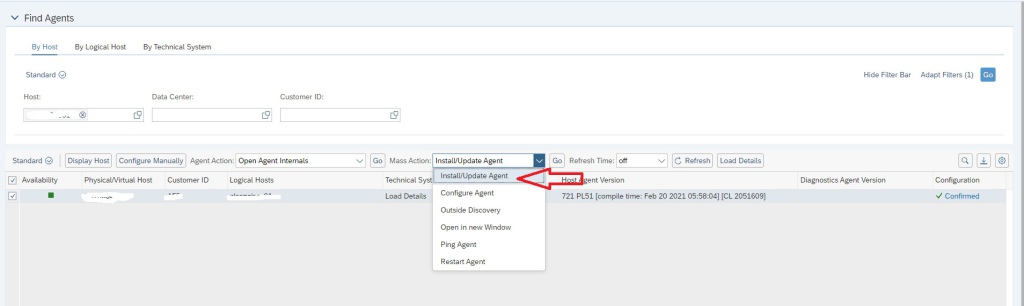
2. Configure Agent
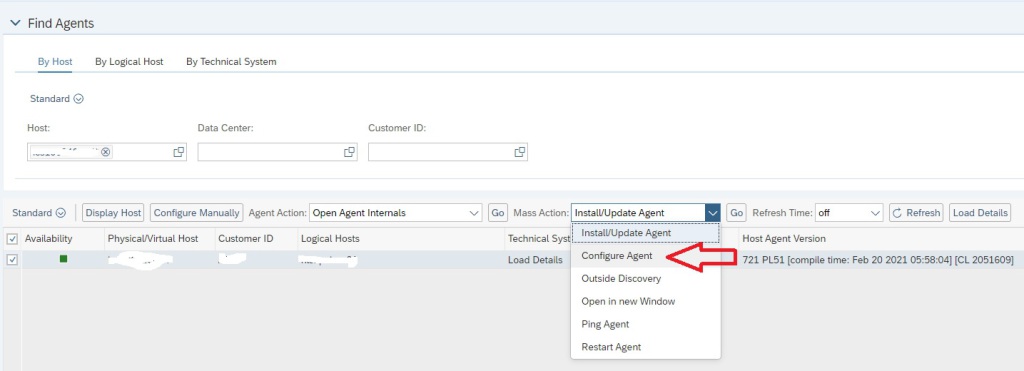
Note: The agent installation will not deploy a new SDI binary to the hostagent in this case as there is already a SDI in the host agent coming from the previous Focused Run system. However the installation step will simply link the new Focused Run system to the existing SDI by pushing its new configuration XML file to the SDI. This you can check by logging on to agent internals.
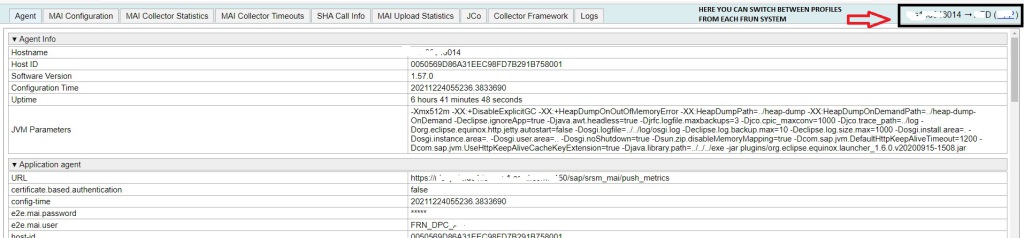
- Configure SLDR to send data to both Focused Run Systems. This the most important step that you do differently than connecting the managed system to the first Focused run system. This will ensure data suppliers from managed system get forwarded to both Focused Run systems. Two know more about SLDR setup you can follow the SAP documentation here.
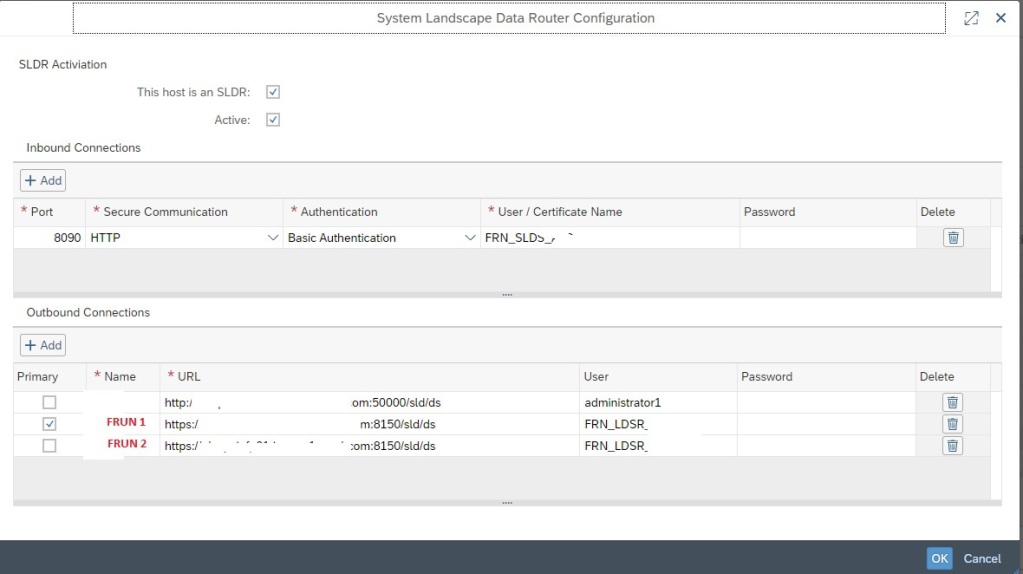
- Now update the data supplier settings of the managed system to send data to this SLDR .( For example RZ70 in SAP ABAP system and NWA in SAP JAVA system).
- Now the managed system will be listed in the Simple System Integration app of the new Focused Run system. Configure the SSI of the managed system to enable the managed system in the new Focused Run systems monitoring.
Hi! Is there a way to remove from an SDA all the references of an old FRUN that is no longer available without having to uninstall and reinstall the hostagent?, maybe some command with the instruction to remove the old SID via the Preparation Tool?
Hi Alvaro,
I’m not sure you already got an answer . Today I saw your comment so replying. FRUN provides report RSRSM_SSI_CLEANUP for this purpose.
BR
Manas
Hello Manas/ FRUN Team,
From reading the Expert portal link for Managed System Data Supplier configuration “https://support.sap.com/en/alm/sap-focused-run/expert-portal/frun-supported-products/frun-setup-nw-abap.html?anchorId=section_231887202” when we configure RZ70 with HTTP destination using report “Report RSLDHTTPCONF (SA38)” it says we have to use SLDR hostname and inbound port and inbound user FRN_SLDS_. (in case our scenario has a SLDr setup).
But when we tried with the above settings., we got (401)Connection to Partner broken error message. Also, we noticed when we execute Report RSLDHTTPCONF (SA38) in the description it mentions Destination name ( to be either SLD or FRUN) and user details (of either SLD or FRUN with specific roles) . No mention of SLDR hostname and user is mentioned. Could there be any possibility that the RZ70 data can only be transferred directly and not via SLDR. Kindly help us with this issue.
Thanks.
Hi Jinti,
Indeed you can send directly to FRUN instead of using SLDR. SLDR is required if you need to send data to multiple targets for instance FRUN and SLD (and/or) SOLMAN. In such a case you need to setup an SLDR. SLDR is just used to broadcast the landscape data to multiple targets.
Infact the SAP documentation you referring to mentions you can send data to FRUN or SLDR. and in report RSLDHTTPCONF the documentation says SLD or FRUN, but here also you can user SLDR.
For sending data to FRUN directly in report RSLDHTTPCONF just provide the details of FRUN target and FRUN user.
Now whether to use SLDR or not depends on whether there is a need of other landscape directories in you application landscape. E.g. If you need to send managed system landscape data also to SOLMAN and/or SLD.
Regarding the error RC 401 you facing, its an authentication failure. Have you already setup an SLDR. If yes, just check the user credentials, and if you using HTTPs check if the HTTPs setup is done correctly. May be if you provide more details of the error I can help further.
For SLDR setup, we will soon be releasing a blog on SLDR details and how to set it up, if you subscribe you will receive newsletter when updated.
I hope I answered your querry sufficiently.
BR
Manas
Hello Manas,
Thank you for the detailed explanation.Your blogs have been very helpful. Appreciate your content and effort.
I understood the points. I will summarize the scenario below:
CASE A: For the managed system data transfer to Local Network (ABC)
Currently, the connection test fails for HTTP destination ( consisting of SLDR host, inbound port and user)with error message ” Connection to partner broken”. Below is the error message in dev_icm:
[Thr 140681368561408] *** ERROR => HttpClntHdlResponse: client: premature EOS (100/465/uncompressed|hectess17mg1.degzk4haymaezcoci4snwha3tb.lx.internal.cloudapp.net:8001/sld/ds) – wrong content length in response header?
However, RZ70 is successful for the same HTTP destination. And the Technical information gets reflected in LMDB object maintenance as ABC. ( ABC is the ID of Local Network).
CASE B: For the managed system data transfer to Customer Network (CNA)
We have an Apache reverse proxy wherein Rewrite Rules are mentioned for a single HTTPS port 8443 as per the FRUN Security Guide . [We are using the same Apache Reverse proxy hostname and port in for Customer Network (CNA) definition in the FRUN launchpad]. In the same set of Rewrite rules we mentioned a bypass rule for the LOCALNETWORK( since local network does not use ). Hence, now if we would like to send the managed system data using the Reverse Proxy. Do we need to open one more port and define rewrite rules in the same Reverse Proxy configuration file. Kindly give us your opinion. We would like the Technical Information to get reflected as CNA.
Hello Manas,
Thank you for the detailed explanation.Your blogs have been very helpful. Appreciate your content and effort.
I understood the points. I will summarize the scenario below:
CASE A: For the managed system data transfer to Local Network (ABC)
Currently, the connection test fails for HTTP destination ( consisting of SLDR host, inbound port and user)with error message ” Connection to partner broken”. Below is the error message in dev_icm:
[Thr 140681368561408] *** ERROR => HttpClntHdlResponse: client: premature EOS (100/465/uncompressed|hectess17mg1.degzk4haymaezcoci4snwha3tb.lx.internal.cloudapp.net:8001/sld/ds) – wrong content length in response header?
However, RZ70 is successful for the same HTTP destination. And the Technical information gets reflected in LMDB object maintenance as ABC. ( ABC is the ID of Local Network).
CASE B: For the managed system data transfer to Customer Network (CNA)
We have an Apache reverse proxy wherein Rewrite Rules are mentioned for a single HTTPS port 8443 as per the FRUN Security Guide . [We are using the same Apache Reverse proxy hostname and port in for Customer Network (CNA) definition in the FRUN launchpad]. In the same set of Rewrite rules we mentioned a bypass rule for the LOCALNETWORK( since local network does not use ). Hence, now if we would like to send the managed system data using the Reverese Proxy. Do we need to open one more port and define rewrite rules in the same Reverse Proxy configuration file. Kindly give us your opininon. We would like the Technical Information to get reflected as CNA.
Thanks and Regards, Jinti