The integration and cloud monitoring function of SAP Focused Run consists of 2 main functions:
- Cloud monitoring between on premise and cloud SAP products
- Interface monitoring between SAP systems (read more on interface monitoring in this blog)
This blog will give an overview of the Cloud monitoring between SAP on premises systems and SAP cloud solutions.
Questions that will be answered in this blog are:
- How does the Cloud monitoring in SAP Focused Run look like?
- How much details and history can I see in SAP Focused Run interface monitoring?
- Can I link an Cloud monitoring event to and alert?
- Which Cloud monitoring scenarios are supported?
Cloud monitoring
To start the cloud monitoring click on the FIORI tile:
Select the cloud scenarios:
You now reach the scenario overview screen:
Click on the tile for details (we will take Ariba as example):
Click on the red line between the on premise and the cloud system:
Click on the red errors number for the error overview:
Click on specific error:
Supported cloud scenarios
Not all cloud products and scenarios of SAP are supported via SAP Focused Run Cloud monitoring. On the SAP Focused Run Expert Portal the following scenarios are currently published:
Read the scenario details carefully! Inside the details there might be less monitored than you were expecting.
Could monitoring setup
The setup for cloud monitoring is explained in detail per use case:

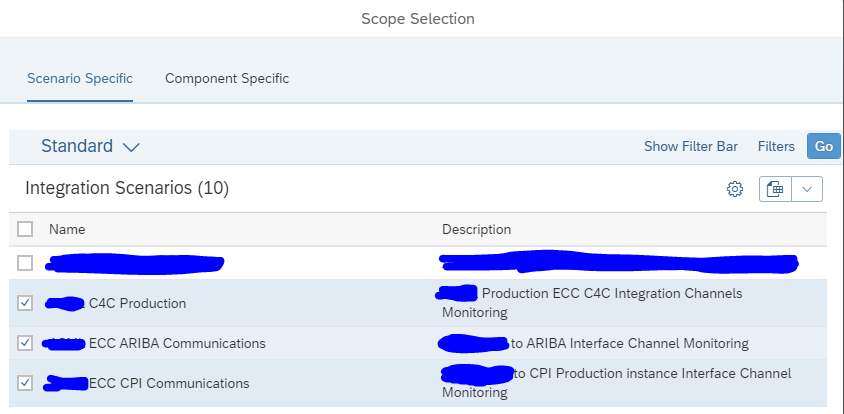
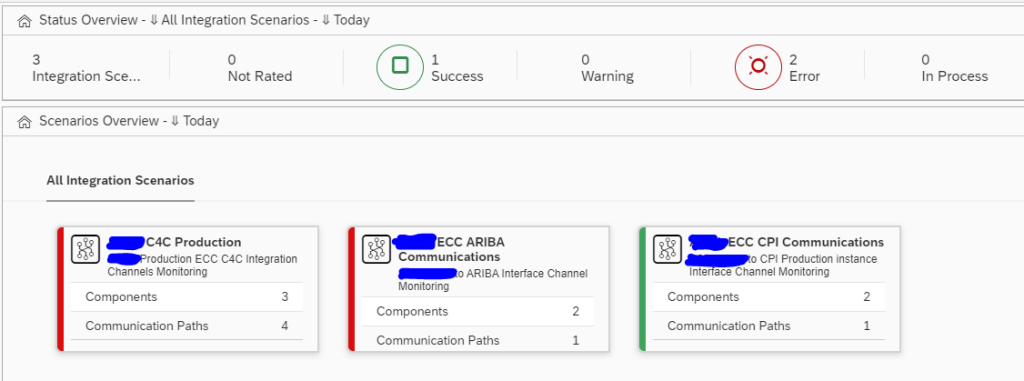
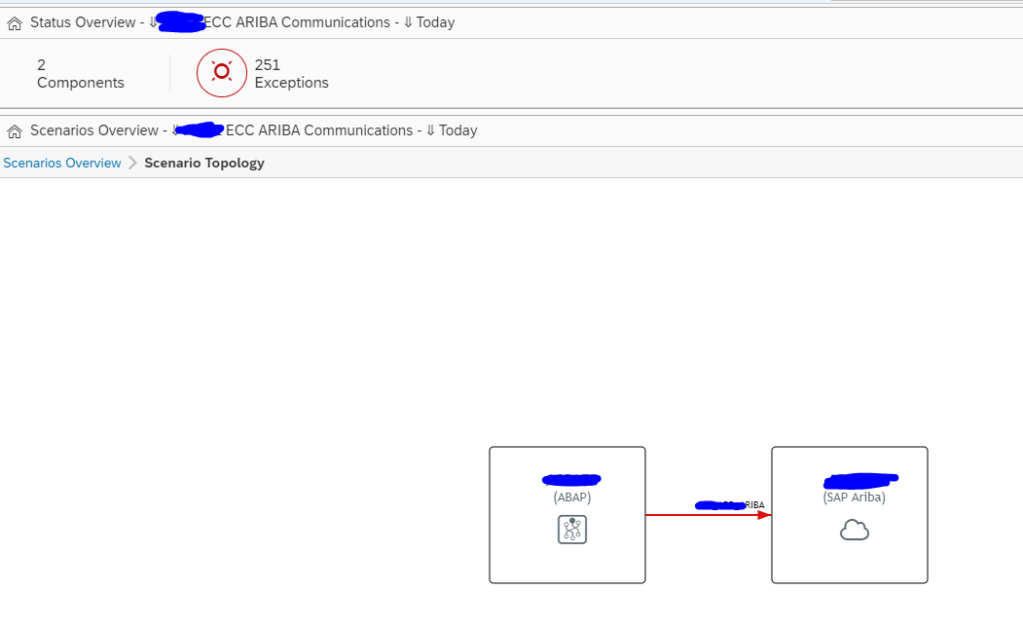
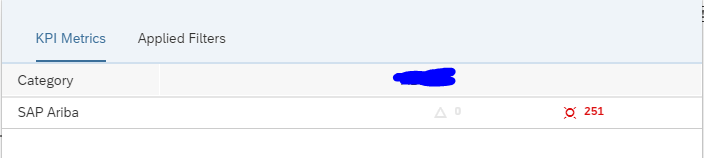
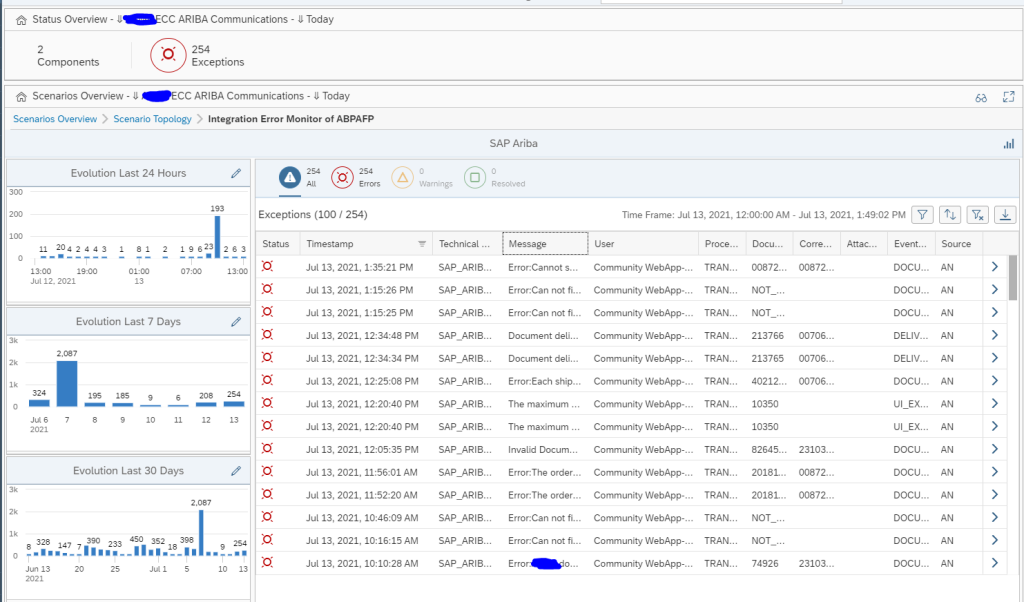
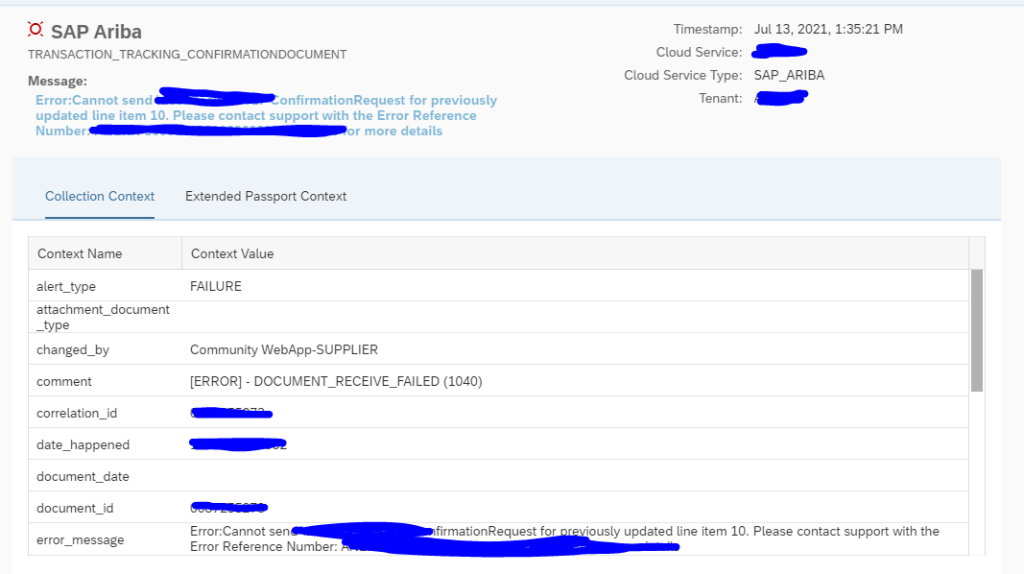

Great article, very comprehensive post about cloud monitoring and answers the question of how cloud monitoring in SAP focused run looks.