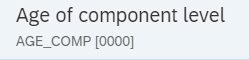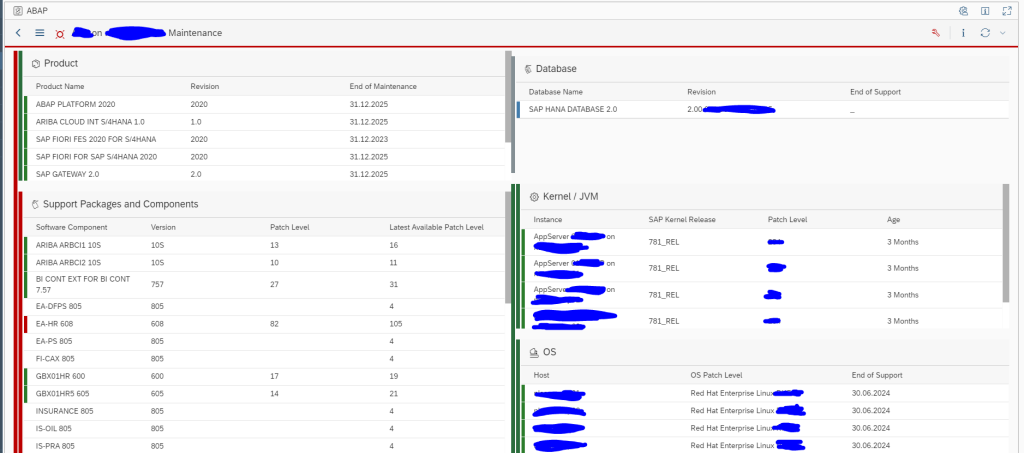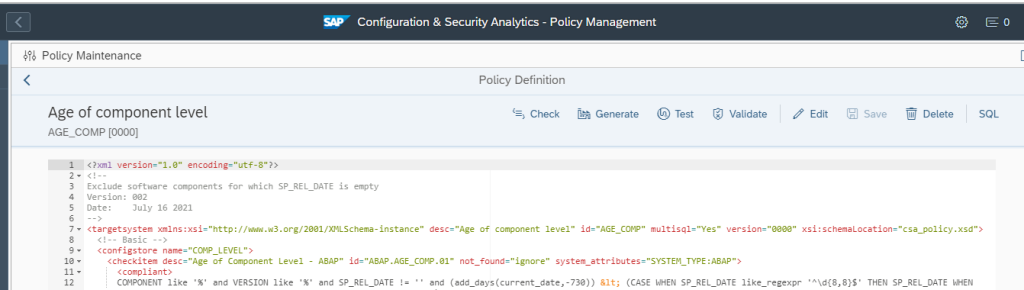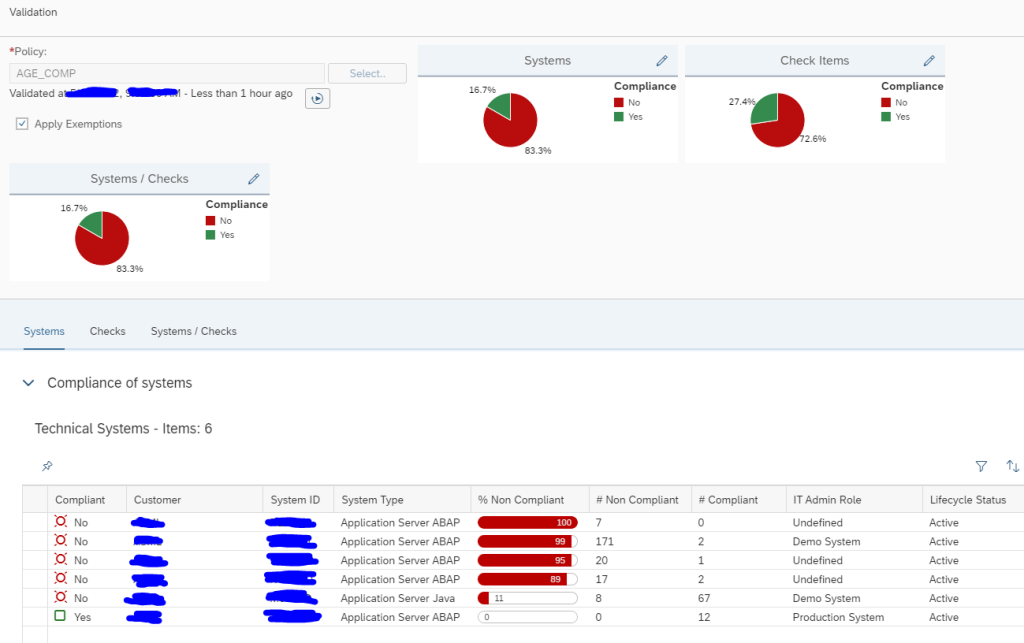Your system landscape contains a lot of components. For security and compliance it is important to keep the system in good shape with regards to patches and updates.
SAP Focused Run can help you with the check on the age of your system components;
- Tactical dashboard
- Configuration validation rule
Tactical dashboard
The first method to check for component age is the use of the tactical dashboard. The highlights are explained in this blog.
Result of the tactical dashboard for components:
In the threshold settings you can fine tune the levels to give warning or red flag:
Remark: this function works for ABAP and JAVA systems. Not for other SAP products.
Configuration validation rule
From the text below or from the github site of Focused Run you can download this policy:
COMPONENT like '%' and VERSION like '%' and SP_REL_DATE != '' and <?xml version="1.0" encoding="utf-8"?>
<!--
Exclude software components for which SP_REL_DATE is empty
Version: 002
Date: July 16 2021
-->
<targetsystem xmlns:xsi="http://www.w3.org/2001/XMLSchema-instance" desc="Age of component level" id="AGE_COMP" multisql="Yes" version="0000" xsi:schemaLocation="csa_policy.xsd">
<!-- Basic -->
<configstore name="COMP_LEVEL">
<checkitem desc="Age of Component Level - ABAP" id="ABAP.AGE_COMP.01" not_found="ignore" system_attributes="SYSTEM_TYPE:ABAP">
<compliant>
COMPONENT like '%' and VERSION like '%' and SP_REL_DATE != '' and (add_days(current_date,-730)) < (CASE WHEN SP_REL_DATE like_regexpr '^\d{8,8}$' THEN SP_REL_DATE WHEN SP_REL_DATE = 'NEWER' THEN CURRENT_DATE ELSE '00000000' END)
</compliant>
<noncompliant>
COMPONENT like '%' and VERSION like '%' and SP_REL_DATE != '' and not (add_days(current_date,-730)) < (CASE WHEN SP_REL_DATE like_regexpr '^\d{8,8}$' THEN SP_REL_DATE WHEN SP_REL_DATE = 'NEWER' THEN CURRENT_DATE ELSE '00000000' END)
</noncompliant>
</checkitem>
<checkitem desc="Age of Component Level - JAVA" id="JAVA.AGE_COMP.01" not_found="ignore" system_attributes="SYSTEM_TYPE:JAVA">
<compliant>
COMPONENT like '%' and VERSION like '%' and SP_REL_DATE != ''and (add_days(current_date,-730)) < (CASE WHEN SP_REL_DATE like_regexpr '^\d{8,8}$' THEN SP_REL_DATE WHEN SP_REL_DATE = 'NEWER' THEN CURRENT_DATE ELSE '00000000' END)
</compliant>
<noncompliant>
COMPONENT like '%' and VERSION like '%' and SP_REL_DATE != '' and not (add_days(current_date,-730)) < (CASE WHEN SP_REL_DATE like_regexpr '^\d{8,8}$' THEN SP_REL_DATE WHEN SP_REL_DATE = 'NEWER' THEN CURRENT_DATE ELSE '00000000' END)
</noncompliant>
</checkitem>
</configstore>
</targetsystem>Use this to set up a new policy called AGE_COMP (for detailed instructions for setting up new policy, see this blog):
By default the rule is taking 730 days. You can adjust the value as per your needs.
Now you can run the query to get an easy overview across the systems:
Don’t be afraid if you have high number in the beginning; most of the cases this is due to HR components being outdated.