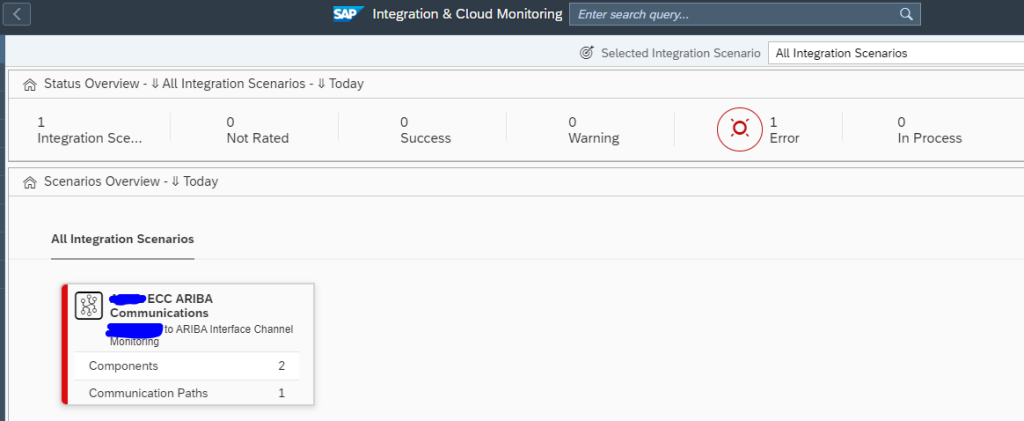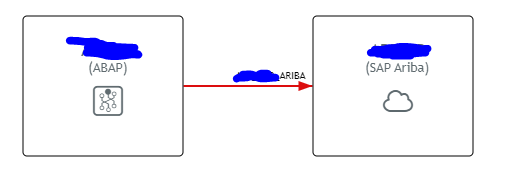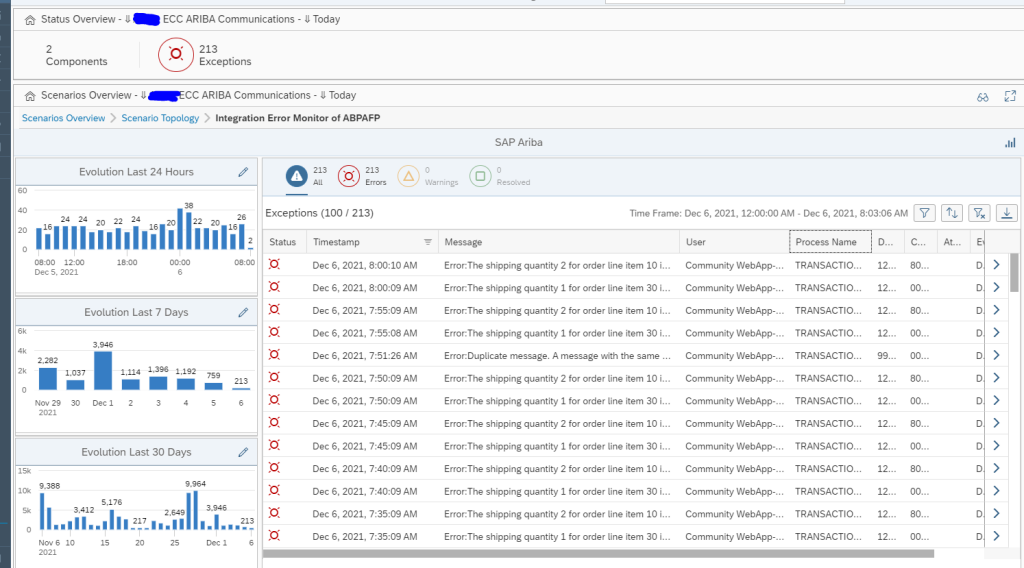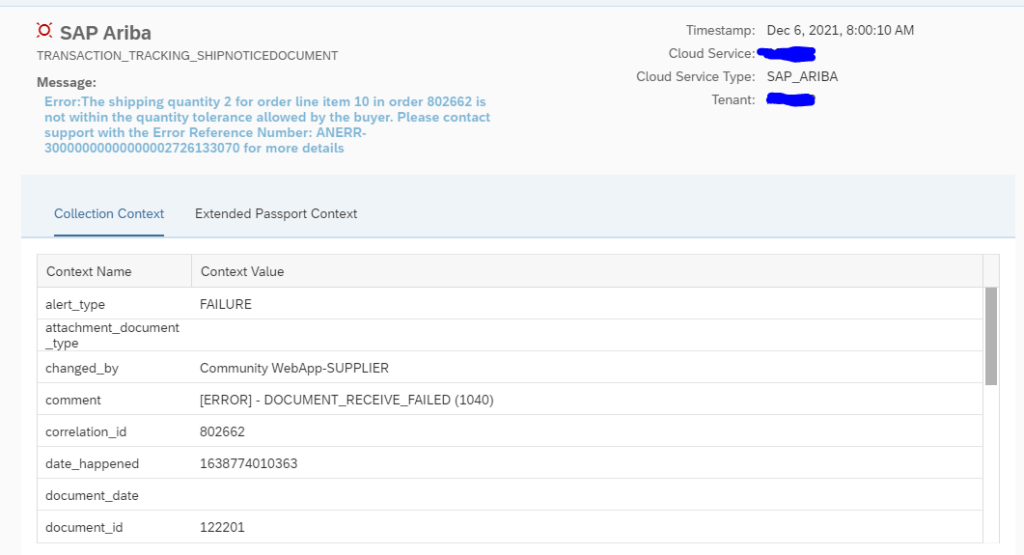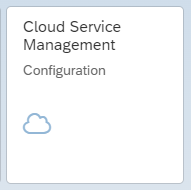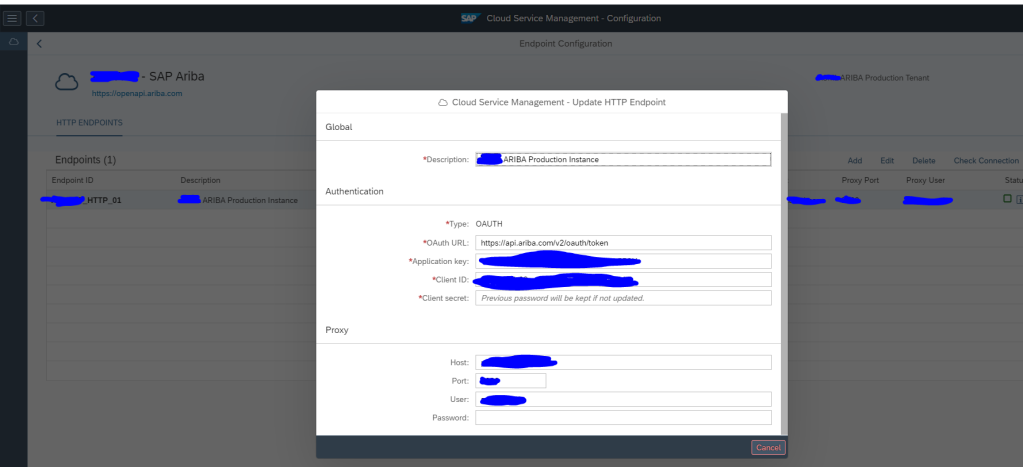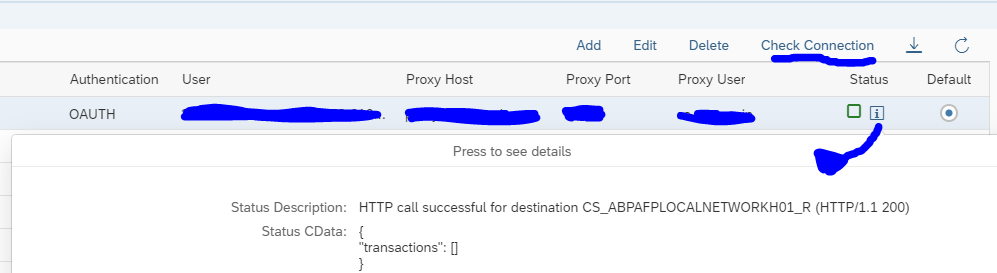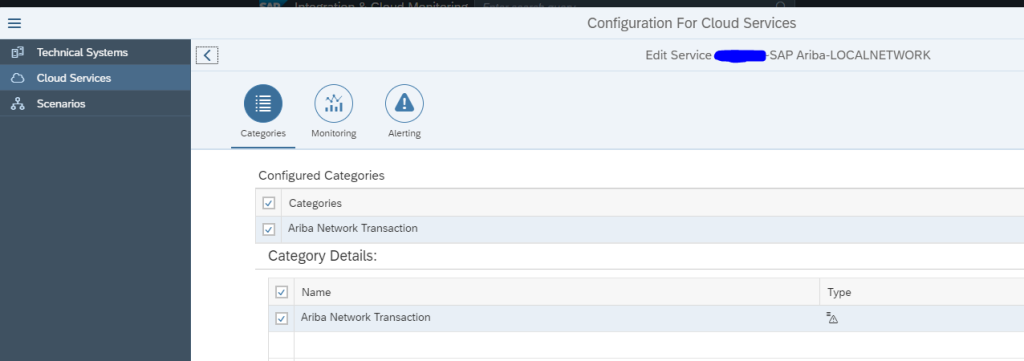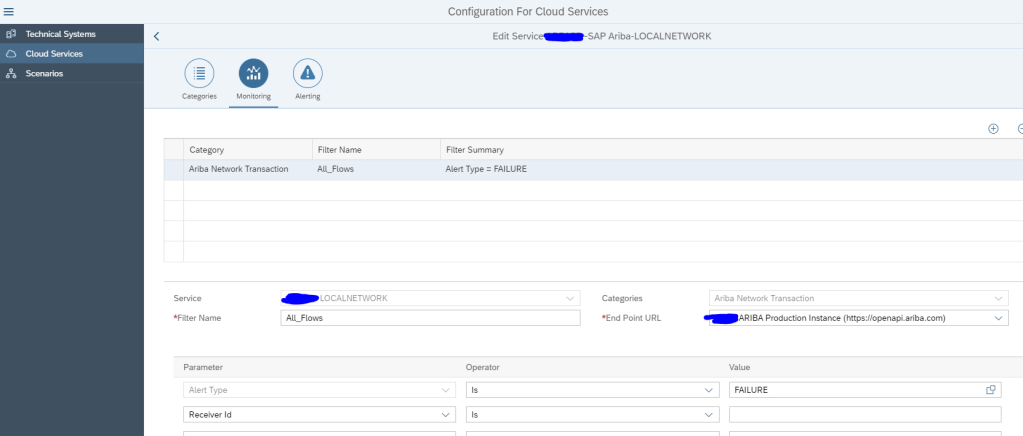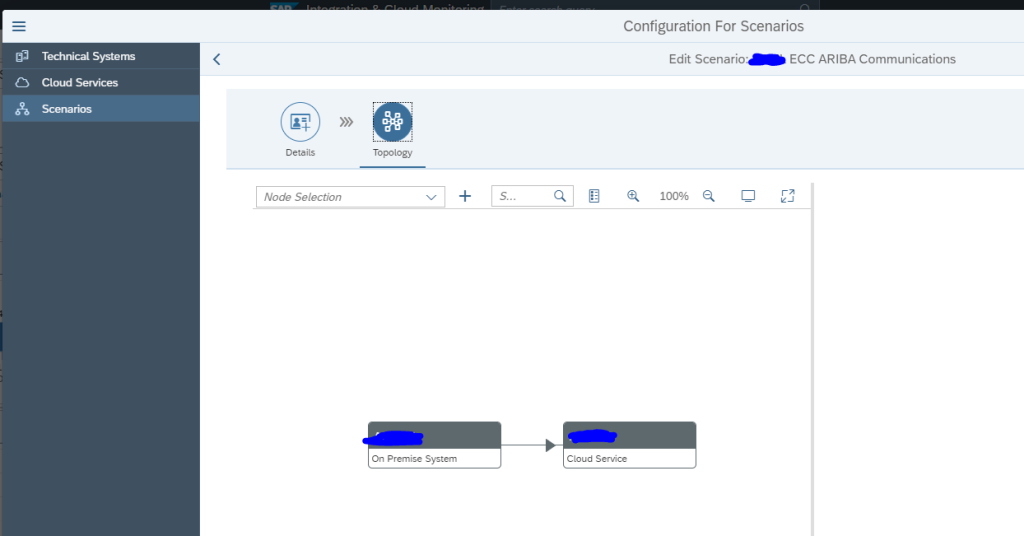SAP Focused Run Cloud Monitoring can be used to monitor messages to and from the Ariba solution.
Questions that will be answered in this blog are:
- How to monitor message to and from SAP Ariba?
- How to setup the monitoring towards SAP Ariba?
End result of monitoring
The configuration of the scenario is described in the next chapter. We start explaining the end result.
Click on the tile for integration and cloud monitoring:
Select the scenario and the overview tile appears:
Click on the card to go to the scenario topology:
Click on the red line to zoom into the communication error details:
Click on the message to zoom into the details:
Set up of the Ariba monitoring scenario
Follow the steps from the SAP expert portal for Ariba monitoring to setup the STRUST in SAP Focused Run for the Ariba URL.
Validate in the SAP Focused Run ABAP stack that these two parameters are set in RZ11:
- icm/HTTPS/client_sni_enabled = TRUE
- ssl/client_sni_enabled = TRUE
If this is done, go to the cloud setup FIORI tile:
Add a new end point for Ariba:
The application key, client ID and client secret will need to be provided by the basis person or functional consultant maintaining the Ariba interface configurations on the Ariba cloud. Depending on the security setup, a proxy is required as well.
After entering the details check the connection:
Now go to the configuration of the interface scenario and create a new cloud service for Ariba Network Transaction:
On the Monitoring tab connect to the end point create above and set the wanted filters:
If you want, you can also set up alerting in the third tab.
Save and activate the setup.
Now you can model the scenario graphically as well: