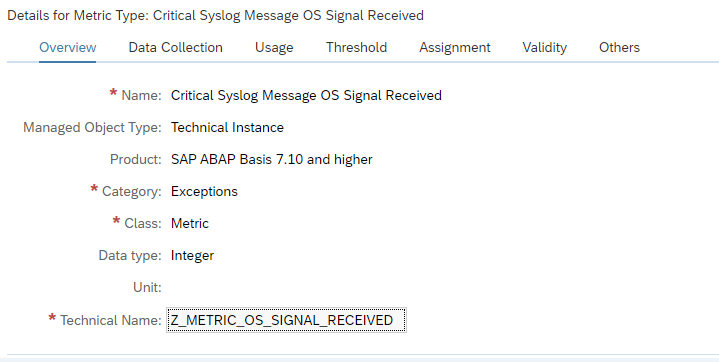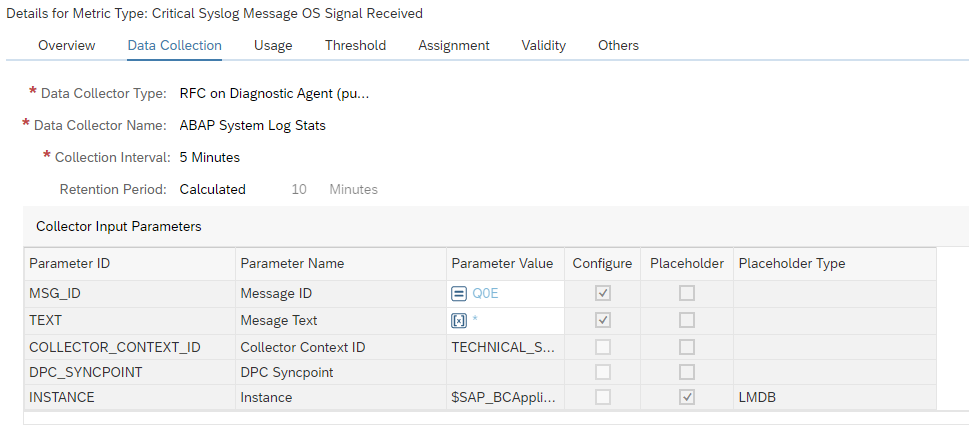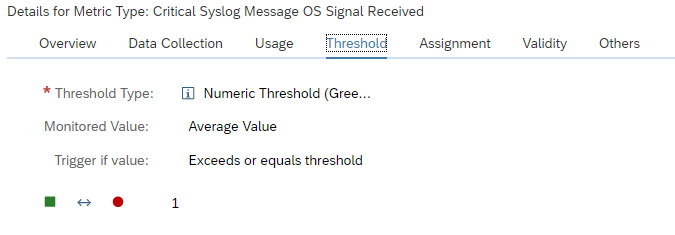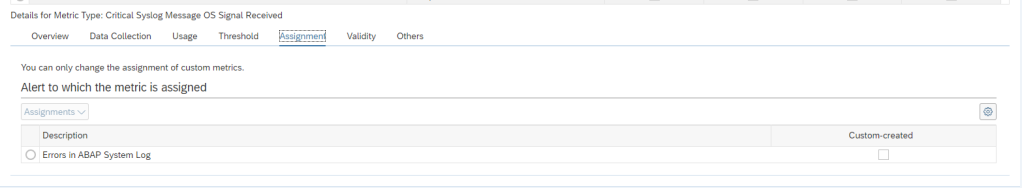In some cases the OS system will give critical signals to the SAP system that are visible in the ABAP system log. An example is the signal 11.
When this happens, the system is in trouble and you as admin need to check fast to see what is going on to stop the system from full collapse, crash or very poor performance.
You can create a custom monitoring metric to measure and act on this.
Creation of the custom metric for OS signal detection
Create a custom metric following the steps in this blog. The template to be adjusted is the technical instance SAP ABAP 7.10 and higher template.
Don’t forget to tick it on for monitoring otherwise it is not active.
In expert mode create a custom metric.
Create technical name Z_METRIC_OS_SIGNAL_RECEIVED:
In the data collection:
Data to enter: RFC on diagnostics agent (push). Select ABAP System Log Stats. Filter on MSG_ID QoE. This captures severe errors for OS signals.
Define the threshold for alerting:
And assign the metric to the system message alert group: