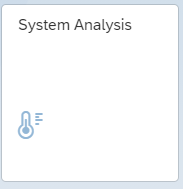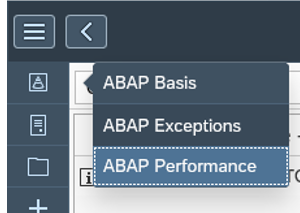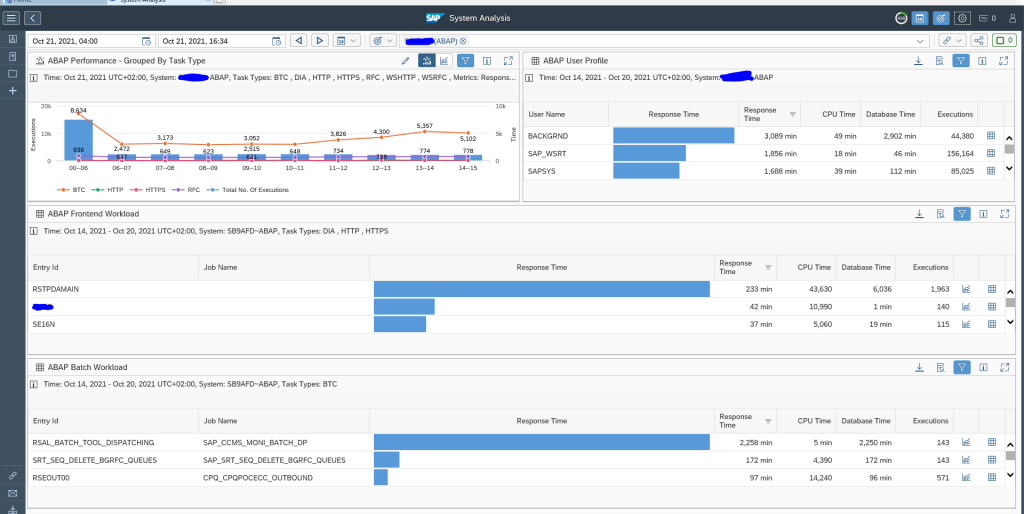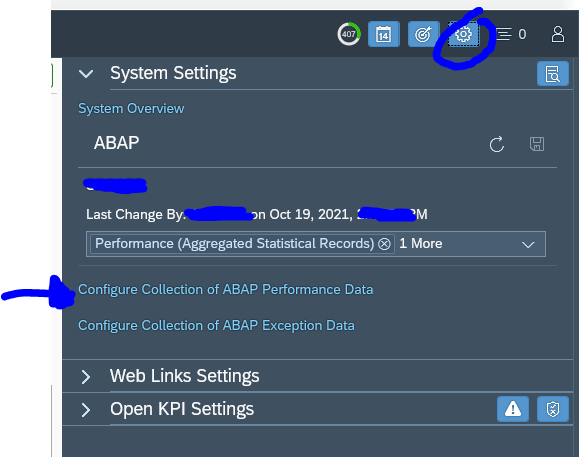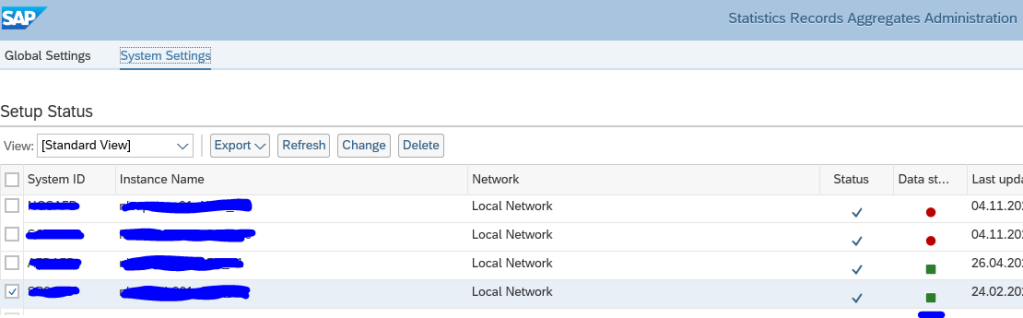In the system analysis function there is a special function to monitor system performance based on ST03 system data from the managed system.
This blog will explain how to setup and use this data.
Performance analysis
Start on the System Analysis tile:
Now choose the menu option for ABAP performance:
The performance overview will now open:
You can click on many items now to get to the details.
Setup of Performance Analysis
Before the above works, the click on the settings wheel and click on the Configure Collection of ABAP performance data:
Make sure the system you need analysis data from is activated correctly.
If the data collection is not ok, check the Collector Status button and Agent logs. Also check the backend system user used to see if this user has sufficient authorization to fetch the required data.