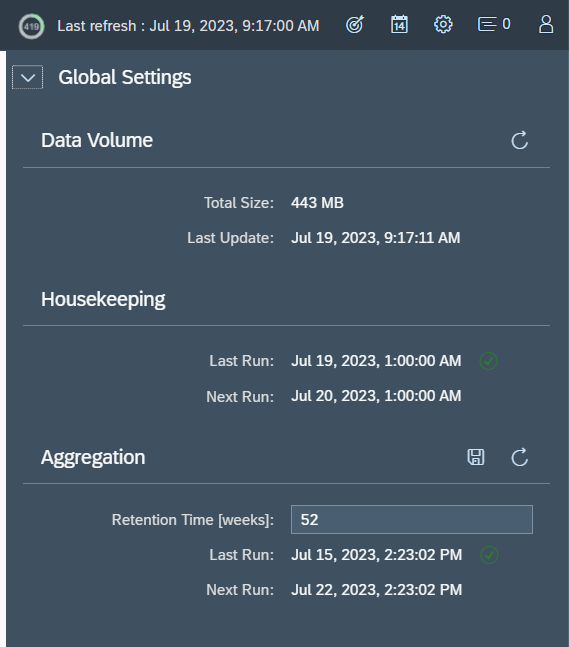In Focused Run 4.0 the batch job monitoring was revised. If you are using older version of Focused Run, read this blog on older batch job monitoring setup.
For using batch job monitoring, read this blog.
Open batch job monitoring
Batch job monitoring is now combined with other automation functions like process chain monitoring. Open this tile:
Global settings
For batch job monitoring settings, open the configuration and start with the global settings:
Here you can see the data volume used and set the retention time for how long aggregated data is kept.
You can also set generic rating rules:
Activation per system
In the activation per system select the system and it will open the details:
First switch on the generic activation for each system.
Activation of jobs to monitor
Now you can start creating a job group. First select left Job groups, then the Plus button top right:
Add a job by clicking the plus button and search for the job:
Press Save to add the job to the monitoring.
Grouping logic
You can group jobs per logical block. For example you can group all basis jobs, all Finance jobs, etc. Or you can group jobs per system. Choice is up to you. Please read first the part on alerting. This might make you reconsider the grouping logic.
Adding alerting
The jobs added to the group are monitored. But alerting is a separate action.
Go to the Alerting part of the job group. And an alert. First select the Alert type (critical status, delay, runtime, missing a job). Assign a notification variant (who will get the alert mail), and decide on alert grouping or atomic alerts.
If you do not specify a filter it will apply for the complete group. You can also apply a filter here to select a sub group of the job group.
Based on the alerting you might want to reconsider the grouping.