SAP Focused Run Health Monitoring helps us to extend monitoring capabilities to Non SAP world. It provides us with many monitoring functionalities like URL Availability & Performance monitoring, URL Certificate Monitoring, OS Script Monitoring, OS Process Monitoring & Logfile Monitoring . We can activate these monitoring functionalities whether its a SAP or Non SAP application
With OS Process Monitoring functionality we can monitor the availability of critical OS level processes on any host.
With System Monitoring templates you can also activate custom metric for monitoring OS processes however this will be applicable for all system/hosts for which you activate the template.
For monitoring critical OS processes for specific hosts you need to setup using Health Monitoring functionality.
To access Health Monitoring functionality you can navigate to Health Monitoring app in the Focused Run launch pad.
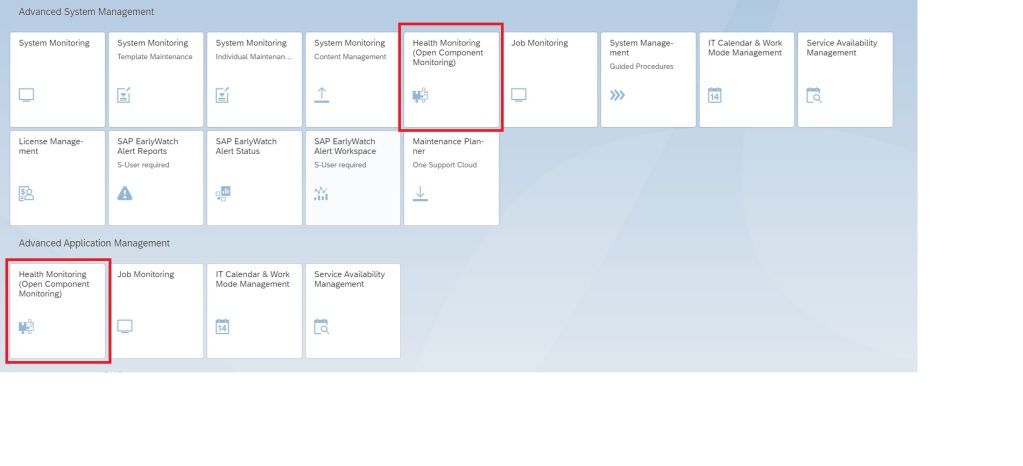
Prerequisite
The only prerequisite for configuring OS process monitor in Health Monitoring is that you should have registered the host and deployed Simple Diagnostic Agent (SDA) on the host where you want to monitor the critical process.
Setup
For setting up the OS process monitor you need to navigate to the settings page of the Health Monitoring App.
In the settings area expand the metrics node and click on the pencil button (Edit Metric) for OS Processes.
In the OS Process edit metric screen click on Add Metric button to start creating the OS Process Metric.
In Add Metric screen enter the following details
| Field | Description |
| Process Name | Name of the OS process. This parameter needs to be maintained as a regular expression. SDA will use this expression for searching for the respective OS process at OS level. |
| User (Optional) | You can further restrict the search for processes running through a specific user. You need to enter the name as a regular expression |
| Command Line (Optional) | You can further restrict by the specific command line with which the process is running . This is specifically useful if there are multiple processes running with the same name but you want to monitor the process which is running with a specific argument or parameter. This also needs to be maintained as regular expression. |
| Hostname | Name of the host where the process to be monitored. You can select from a list of all hosts connected (also SDA deployed) to the Focused Run system. |
In the General Settings tab you can also specify the data collection frequency and the threshold. By default 5 minutes frequency and Already Rated threshold is set.
Optionally you can update the alert settings for this metric in the Alert Settings tab. By default alerting is active with medium severity.
After entering all details, to activate the metric click on Save button.
You can monitor all you OS process metrics in the OS Processes tab of the Health Monitoring App.
Thank you Manas for the content!
However, i was looking for a requirement where we will need to execute OS scripts in regular intervals from FRUN in managed objects / systems OS level.
Do you have any example supporting this scenario ? Do let me know.
Thanks & Regards
Hi Habeeb,
This is something is in our cards. We will soon be posting on this, now that you have asked for this we will prioritize this. Keep following our website. If you have subscribed you will receive regular updates when new blogs posted.
BR
Manas