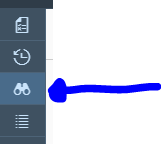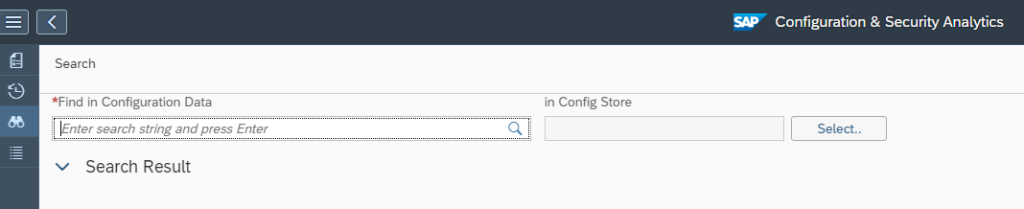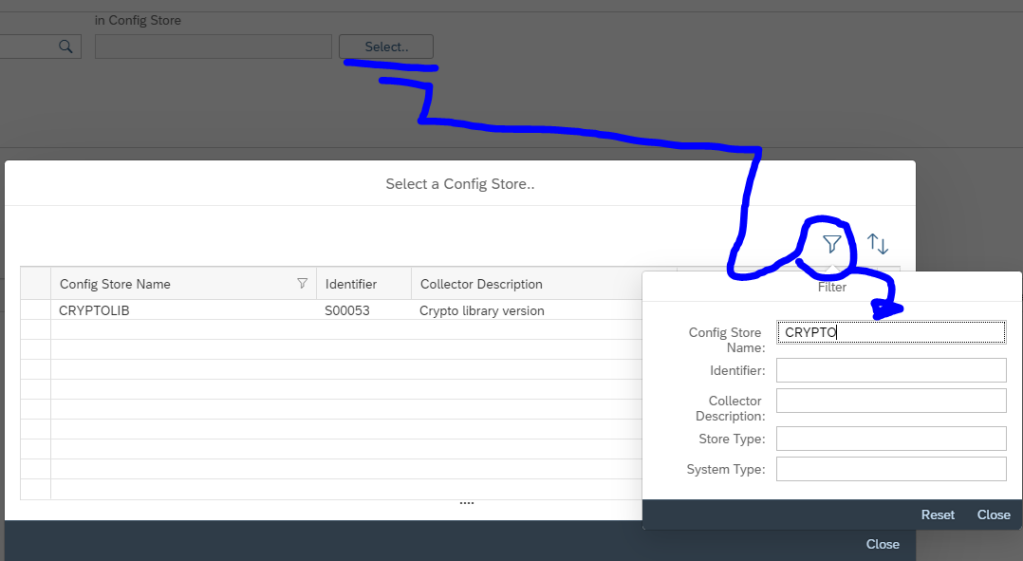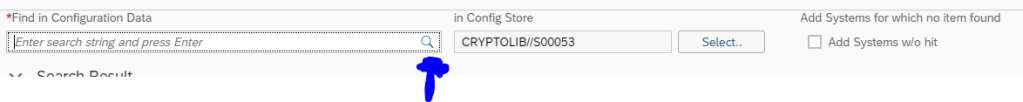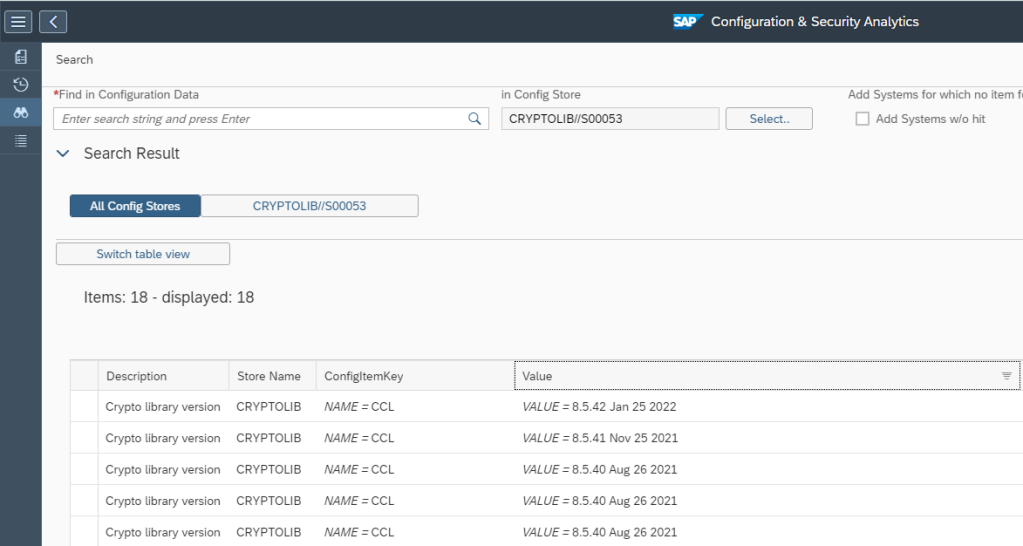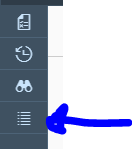SAP Cryptolib is use for diverse security scenarios. In many cases it is simply installed and never updated.
This blog will explain how to use the configuration validation tool to quickly list all Cryptolib versions across your landscape.
Configuration analytics
Open the configuration and security validation FIORI tile:
Top left choose the searching for configuration items icon:
The search screen opens:
Now select the CRYPTOLIB store:
Now press the find button in the Find in configuration data field:
Results show:
Remark: the result is depending on your scope selected. Use the scope selection button to change the scope.
Other use cases
You can use the same method to get other information from the system.
Use the browsing for configuration items view to find what you are looking for: