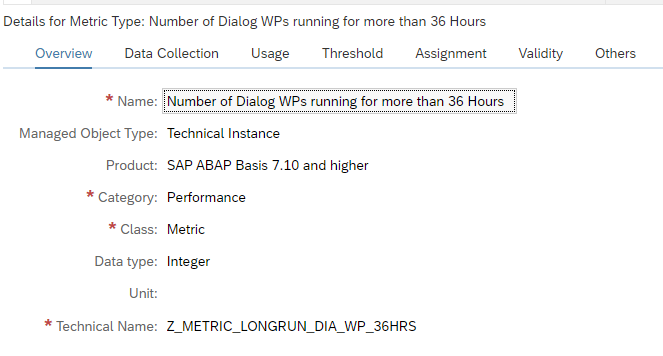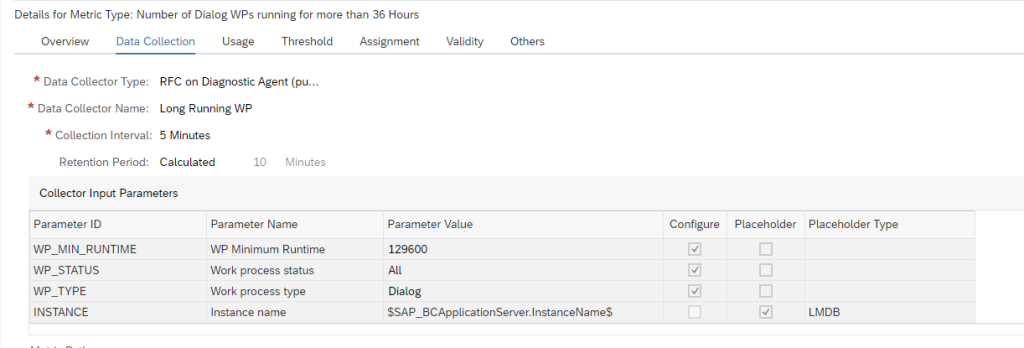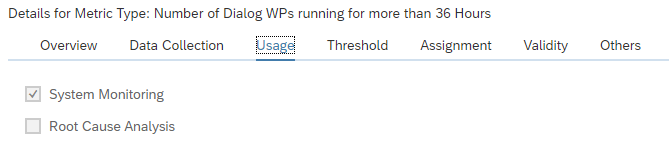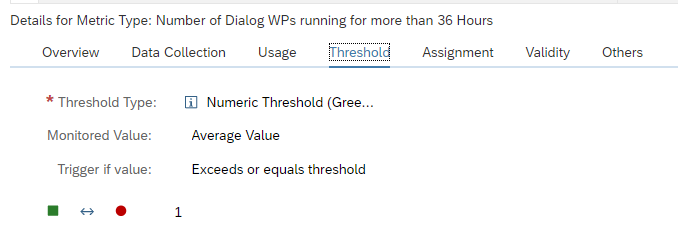In some exceptional cases you can have a DIA process that runs for a long time without action and still occupies the resources.
You can create a custom monitoring metric to measure and act on this.
Creation of the custom metric for detecting long running DIA processes
Create a custom metric following the steps in this blog. The template to be adjusted is the technical system SAP ABAP 7.10 and higher template.
Don’t forget to tick it on for monitoring otherwise it is not active.
In expert mode create a custom metric.
Create technical name Z_METRIC_LONGRUN_DIA_WP_36HRS:
Now setup the definition for the data collection:
It is using the Push.
And set the usage:
Last but not least: you need to set the alerting threshold:
The alert is raised if a single DIA work process is running longer than 36 hours.
Save the custom metric and make sure the template reassignment is done to activate the custom metric for your systems.