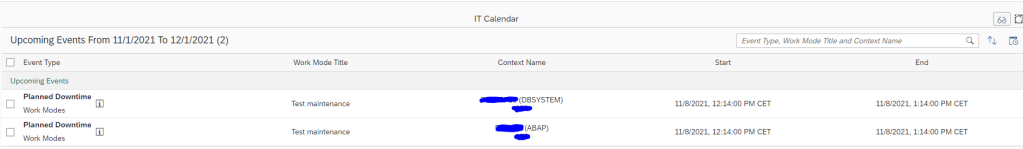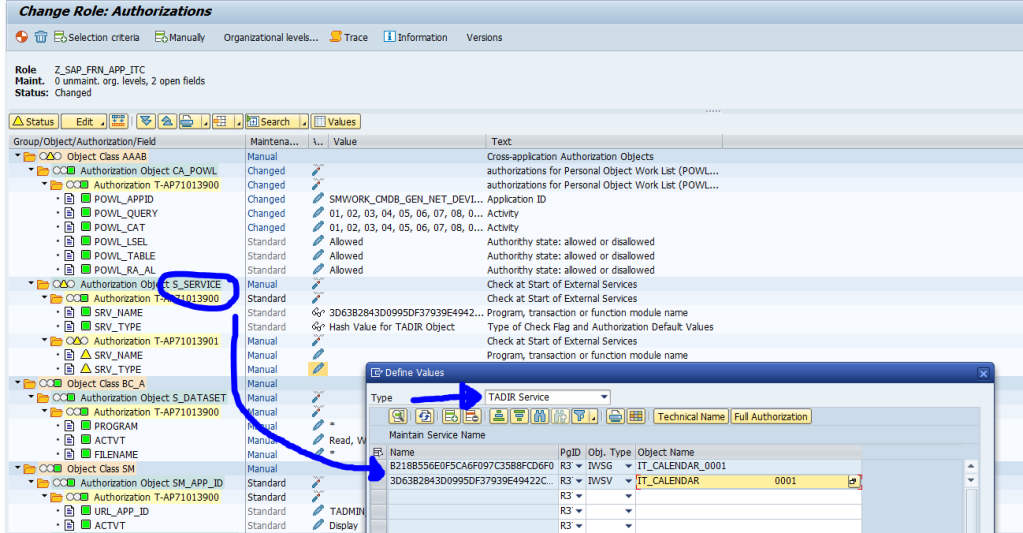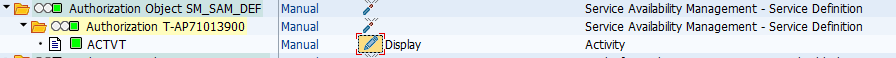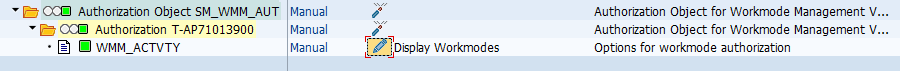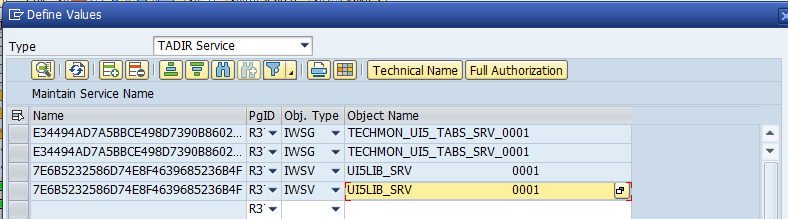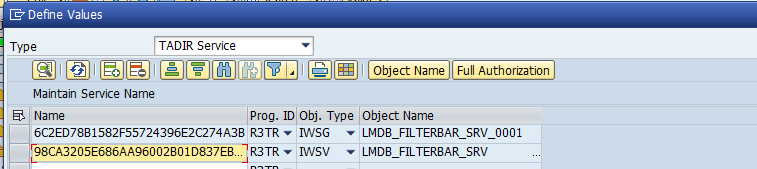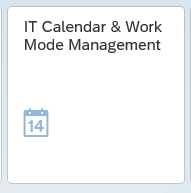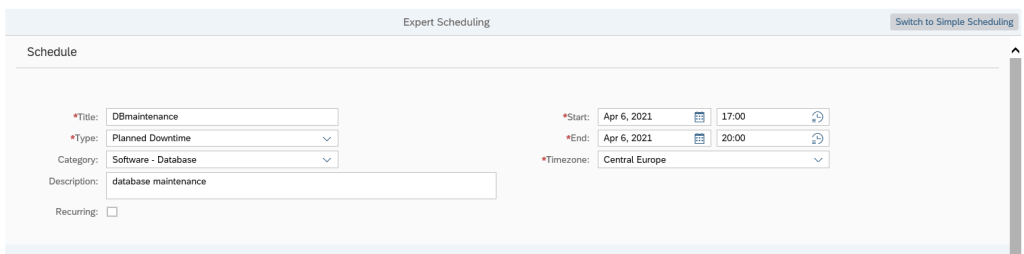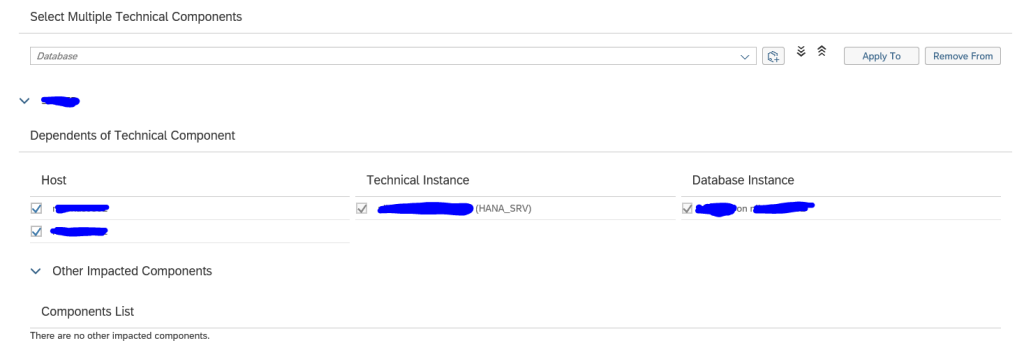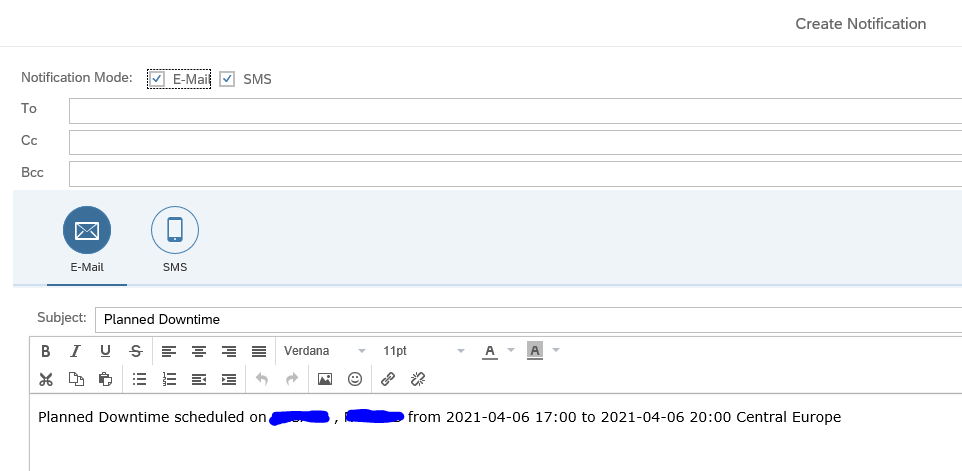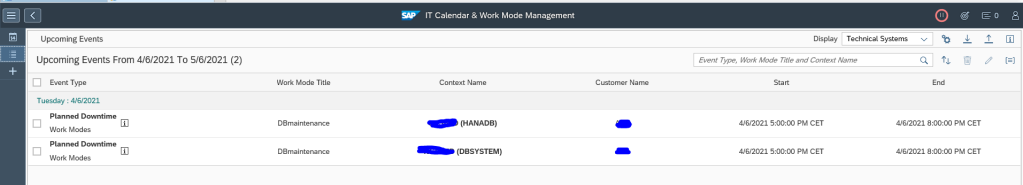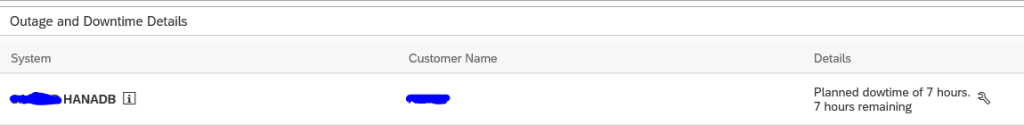The work mode management function is use to maintenance. During the maintenance the alerts are suppressed. The same information can also be made generally available to serve as a IT calendar for all interested persons. This can be people for the IT department and the business. These users are mainly interested in planned downtime of the IT systems.
Use of the IT calendar for non-SAP focused run users
After the setup each person can now use this URL:
https://<host>:<port>/sap/bc/ui5_ui5/sap/itcal_external/index.html? FILTER_VARIANT=<public_variant-name>&sap-client=<client>
End result looks like this:
Setup of IT calendar access for non-SAP focused run users
The basic steps are described in OSS note 2926433 – IT Calendar access to Non-SAP Focused Run Users.
Create a system user with copy of role SAP_FRN_APP_ITC role and update it with the UI5 application “itcal_external”(IWSG and IWSV).
Also add these 4 not documented authorizations:
Display for service availability management:
Display for work modes:
Add generic services:
Add filter bar rights:
Activate these 2 SICF services:
- /default_host/sap/bc/bsp/sap/itcal_external
- /default_host/sap/bc/ui5_ui5/sap/itcal_external
On the Logon tab of these 2 services set the user ID and password of the newly created system user.
Do the same for the external system alias /sap/itcalnonsolman (also in SICF transaction): also here set the user ID and password for the newly created system user.
After settings are done, execute testing. Most issues are coming from lack of auhtorizations.
OSS notes
Relevant OSS notes: