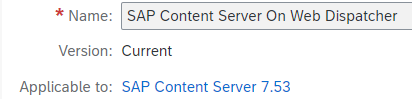Content servers are often used to store attachment and data archiving files. They are technical systems with usually no direct access for end user. End users normally fetch and store data form content server via an ABAP or JAVA application.
Technical setup
The technical setup for monitoring content server in SAP Focused Run is described in detail in a PDF attached to OSS note 3151832 – SAP Content Server 6.40/6.50/7.53 Monitoring with SAP Focus Run. There is no need to repeat here.
The main part of content server monitoring is availability.
ABAP connection to content server monitoring
In some cases both your ABAP stack and content server are up and running, but communication between them is failing on application level. This leads to not working system for end users. Root causes can be firewall issues, certificate issues, or somebody altered settings.
To test the ABAP system connection to content server a custom ABAP program is needed. See this blog. You can schedule the program in batch and set up a new custom metric to capture the system log entry written by the program.
System host template
For system host the regular CPU, memory, disc template is sufficient. Finetune the thresholds to your comfort level.
Database template
Important items of the database template:
- Database availability
- Database health checks
- Backup
In most installations it is chosen to install Content Server with the SAP MaxDB database (similar to LiveCache).