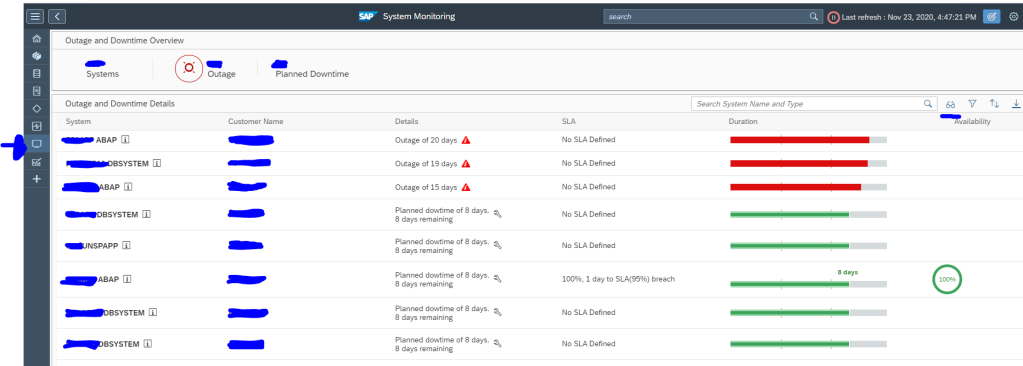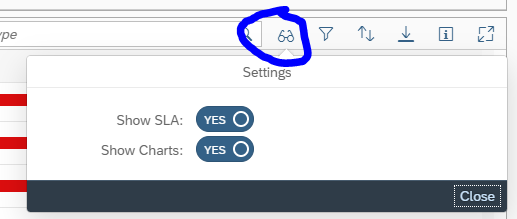A special function is System Monitoring is the System Down Monitor. This overview directly gives an overview of the systems that are considered down by SAP Focused Run and the systems which are set to having maintenance.
Questions that will be answered in this blog are:
- How can I quickly get an overview of all my systems that are down?
System down monitoring
In the system monitoring screen select the System Down monitoring icon on the left icon bar (here indicated with the arrow):
You can see systems that are down and which ones that are having planned maintenance. If you have set up the SLA management, it will also show that aspect.
If you want to zoom in on the issues, press the i icon right of the system. Then select Links to go to the respective tool for further investigation:
For systems down the best tools are usually the System Analysis and the Alert Event management.
Changing settings
You can change the layout settings with the glasses icon:
You can show/hide the SLA and charts section as per your need.
Definition of down
The definition of down is in Focused Run: any red alert in the availability metrics. This can be:
- Complete system down
- One of the application servers is down
- Core function is down (for example ABAP stack is up and running, but the Https is not available)
- Important subfunctions are not working (for example in the SLT system 1 or more source systems can not be reached)