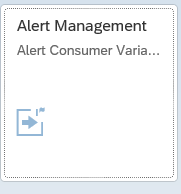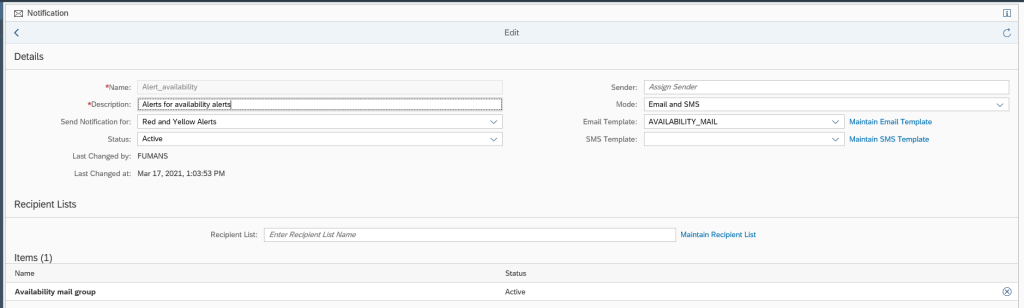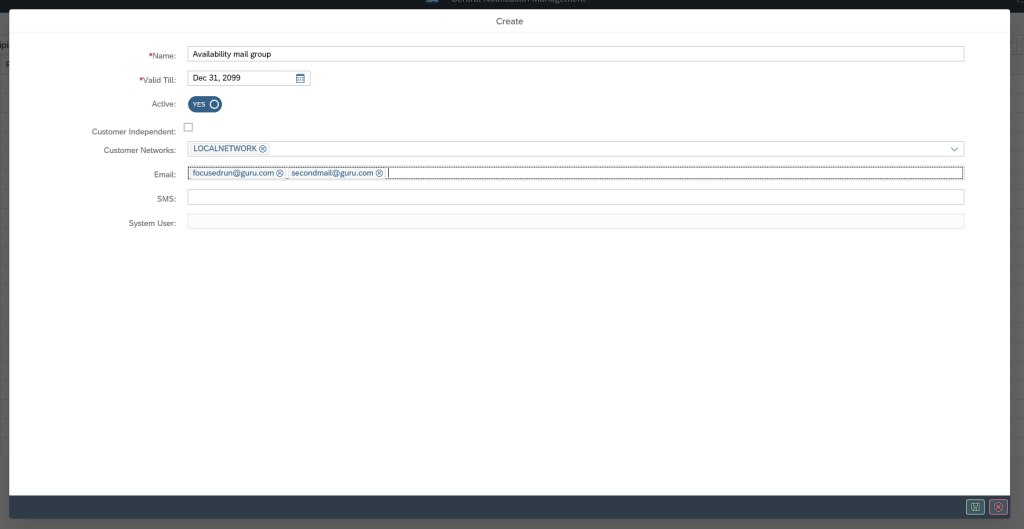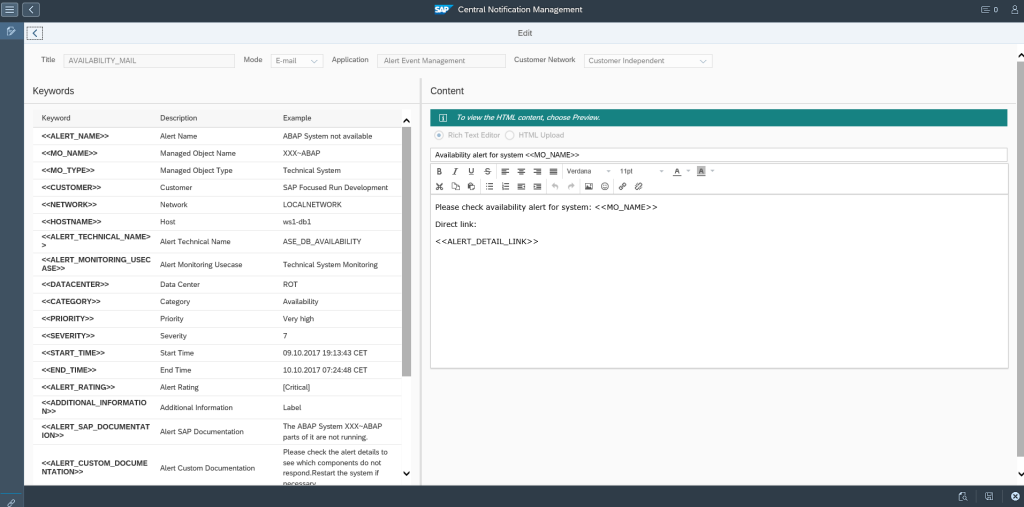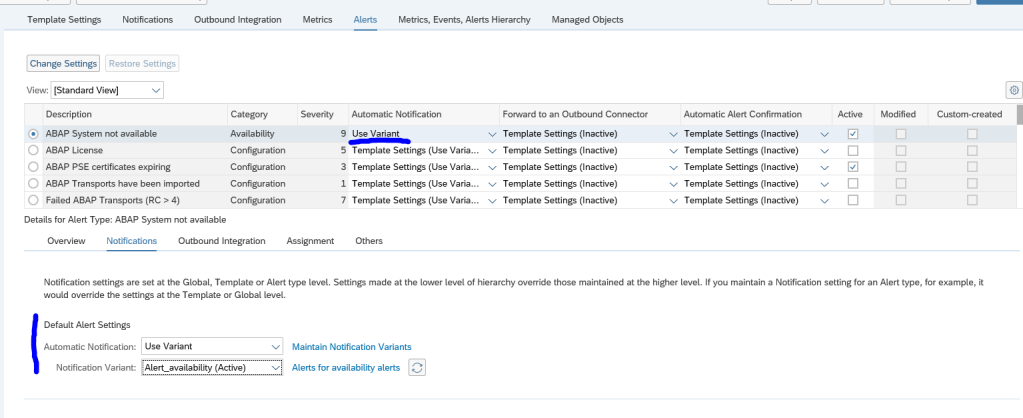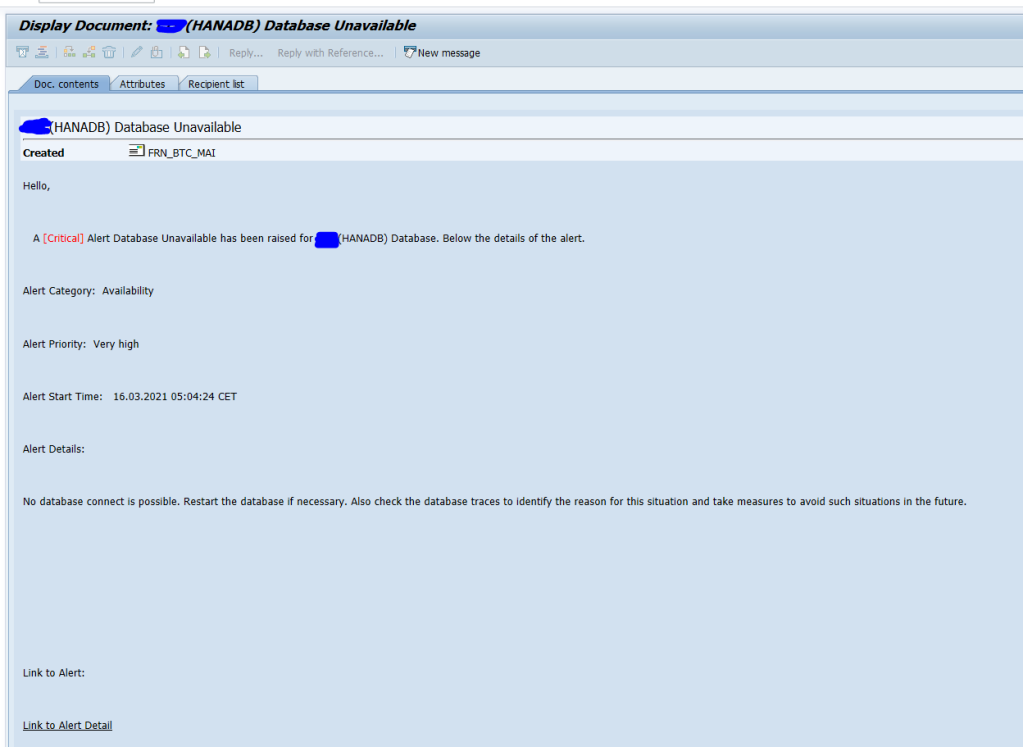The alert management function is a central alert inbox function for SAP Focused Run. All alerts from all tools are coming together in the alert inbox. For full overview of functions, read this blog. This specific blog will zoom in to the option in alert management to send mails for the alert.
Questions that will be answered are:
- How can I configure Focused Run to send mails for specific alert situations?
- How can I setup multiple mail receivers?
- How can I setup multiple mail groups?
- How can I change the layout of the mail?
Setting up alert consumer
First we will set up the alert consumer. Goto the Alert Consumer Variant configuration tile:
In the next screen click on the Plus symbol to create a new Alert Consumer:
Initially there is no mail template and no recipient list.
We will create these in the steps below. When these are created, they can be used in the drop downs. Save the consumer and don’t forget to put the status to Active.
Maintain recipient list
From the alert consumer screen create a new recipient list:
Give it a name and add the e-mail addresses for the group. There can be one or multiple. Save the list.
Maintain e-mail template
Create a new e-mail template:
On the left hand side you can see the variables you can use. On the right hand side you construct the mail template. Preview is possible but shows limited functionality only. Save after you are happy with the mail.
Using the alert consumer
Now we have created the alert consumer with the mail template and recipient list. We can goto the monitoring template maintenance to assign the alert consumer. In the alerts tab of the template that you want to alert on, goto the Alerts tab:
For the type of alert switch the Automatic notification to Use Variant. In the Notifications tab below, you can now assign the created variant. Save the settings.
After the template change: do not forget to Apply and Activate the template for use.
Testing and mail sending
To test your settings: use a development system or sandbox to test your event. Then check in SOST that the mail is properly created: